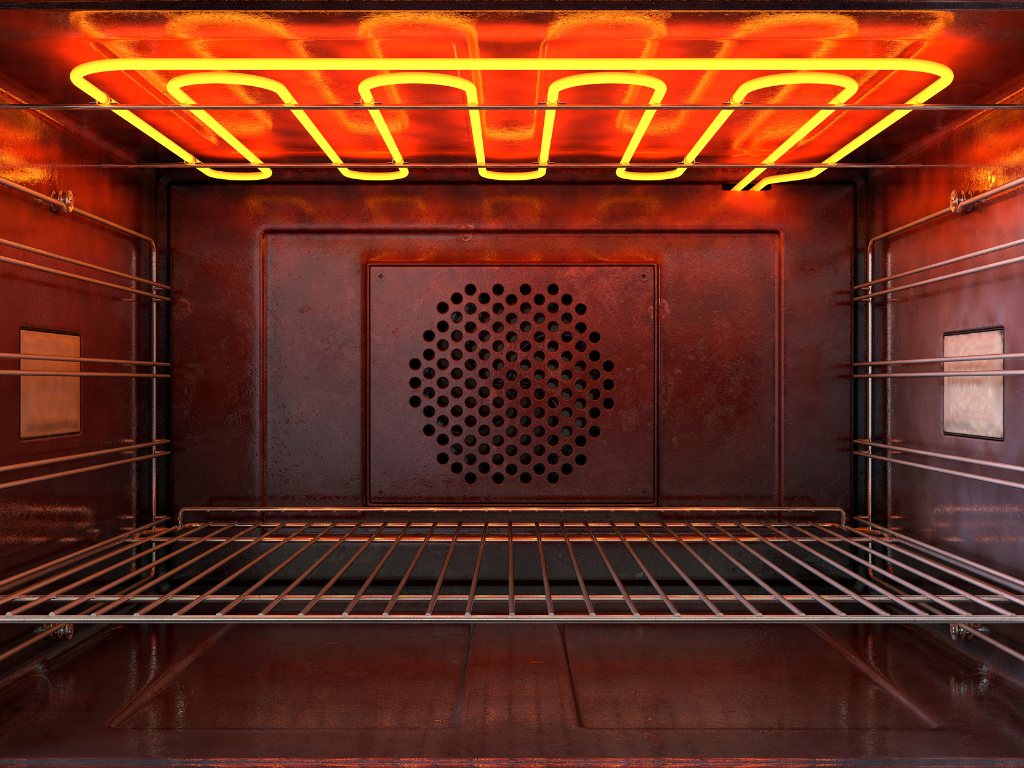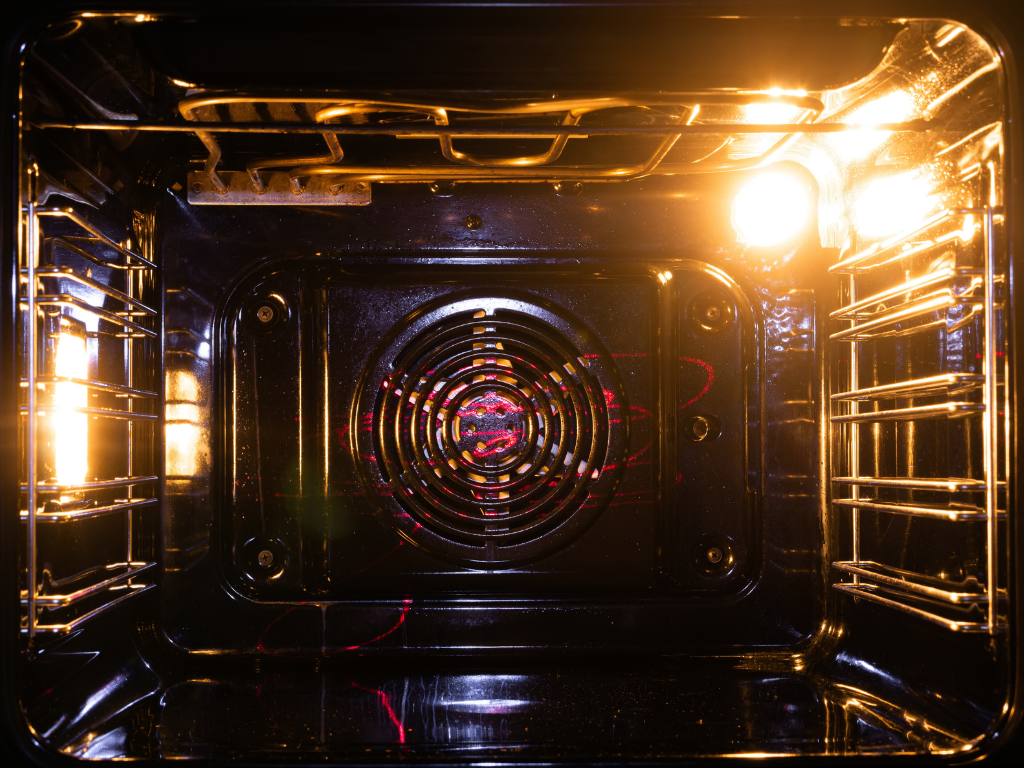I’ve had my Insignia Smart TV for a few years and one day it wouldn’t turn on. So, I did a bunch of research into how to fix it and here’s what I found.
Attempt to power reset your Insignia TV by unplugging it at the wall. After it is unplugged, hold down the power button on your Insignia TV for 60 seconds. That will completely drain any remaining electricity in the TV. After that plug it back in and attempt to power it on.
If that doesn’t work there are a few other steps you can try to get it working again. However, in some cases the power board or another component has become faulty.
In this article, I will explain the steps you can try to get your Insignia TV to turn on, as well as, explain how to fix other issues that can happen with your Insignia TV.
Insignia TV Won’t Turn On
You instantly know that there’s an issue with your Insignia TV if you can’t get it to turn on. On top of doing a power reset using the instructions above here’s how you can get it working again.
Start by resetting your Insignia remote control. To do that take the batteries out of the remote. Then hold down the power button on the remote for 15 seconds. Finally put the batteries back into your remote and press the power button to attempt to turn your Insignia TV on.
If that doesn’t work then you should try plugging your Insignia TV into a different wall outlet. Or try a different device on the power outlet. For example, you could try unplugging your Insignia TV from the wall outlet. And plug in a smartphone charger and see if it will charge your phone.
If it can charge your phone the wall outlet is working fine, it’s likely an issue with the internal components in your TV. There is typically a pamphlet with the warranty information for your TV. I would contact the customer support for Insignia TVs and enquire about the cost and process for having it repaired under warranty.
It might end up being worthwhile buying a whole new TV depending on the cost of the repair. However, the customer service reps should be able to advise you on the best course of action depending on how old your TV is, and their estimate for how much it will cost to repair.
Insignia TV Has No Sound
Another issue that can happen with your Insignia TV is that you don’t get any sound. This can be because of a range of reasons, here’s what they are.
Plug in a pair of headphones or pair bluetooth speakers to your Insignia TV. Then assess whether sound is audible through the headphones or the bluetooth speakers. When you can get sound it indicates the speakers on your Insignia TV are faulty. It can be repaired, replaced, or a bluetooth speaker can be used.
A blinking or flickering television can occur randomly. This dimming TV screen effect can seem like a strobe light and show flashes of black. A flickering TV that blinks can sometimes be fixed by simply turning the TV off and back on.
If you want to repair it, then it’s best to contact Insignia customer support by emailing them. But, there are a few other ways to get it working again that you should try first.
The HDMI cable may be causing the issue. An HDMI cable sends both the picture and the sound from your streaming device, or receiver.
Therefore, if it’s faulty you may get a picture and no sound. If you have a spare HDMI cable lying around, swap it out to see if the HDMI cable is faulty. Otherwise they are very inexpensive on Amazon.
Failing that you can try to power reset your Insignia TV by unplugging it at the wall for 60 seconds. While it’s unplugged hold down the power button on your Insignia TV to drain any remaining power from your Insignia TV.
After that, plug it back in again. Whether that works your next step should then be to contact the customer support team as Insignia, and read through your warranty card to see what is and isn’t covered by the warranty. And whether your Insignia TV is still within its warranty period.
Insignia TV Has No Picture
Your Insignia TV may show a red or blue light that shows that it has power. But, when you turn it on nothing shows on the screen. To get it working again here’s what you should do…
Verify that the Insignia TV is on the correct video source. For example, if there is an HDMI cable plugged in make sure the Insignia TV is set to HDMI1 or HDMI2 depending on what port it is plugged into. It can also indicate a faulty HDMI cable or faulty LED strips.
LED strips can be repaired at a cost of around $70, and people claim that is a very common issue with these TVs. However, it is impossible to know if that is exactly what’s causing the issue.
So, a good first step is to unplug the HDMI cable and then plug it back in again. Sometimes the HDMI cable can be slightly loose. As a result, it sends the sound signal but not the image signal.
Also using your Insignia remote change the source to a different HDMI source to see if it starts to show anything on the screen. If that doesn’t get the picture showing them swap out your current HDMI cable for another HDMI cable. You may have a spare one or you can pick one up on Amazon for under $10.
Before you do that though, reset your Insignia TV. To do that, unplug your Insignia TV at the wall and wait for 60 seconds. After that plug it back in and turn it back on.
If you tried all of the steps above then your Insignia TV is likely faulty and you should contact Insignia customer support to inquire about whether it’s covered by warranty and the cost of repair.
Insignia TV Flashing
A component attached to the TV could be at fault. Cables may not be secure or a cable may be faulty. Check to see if your TV has an energy efficiency feature that can be causing the issue.
Disable some of its energy efficiency features such as the Eco Sensor or the Energy Saving feature to keep the brightness level consistent. (Applicable on Samsung TVs – FIX FLICKERING SAMSUNG TV)
QUICK FIXES FOR BLINAn issue that you may have run into is that the screen on your Insignia TV flickers on and off. I looked into how to fix it. Here’s what I found.
Reset the Insignia TV by unplugging it at the wall. Wait for 1 minute and then plug it back in. Power the Insignia TV back on. Verify whether the issue is resolved. Otherwise check the cables and the inputs. Finally, if it is still flashing contact Insignia customer support.
One of the cables may be a bit loose, so any cables that you can unplug you should do so, and then plug them back in. Ensuring they’re pushed in all the way.
If you tried the above steps the official support team from Insignia has stated to get in touch with them to let them know about the issue and they will let you know the best next step.KING OR FLICKERING TV:
1. Turn the TV OFF and then back ON to RESET the TV.
2. Unplug the TV from the POWER OUTLET for 5 minutes to reset.
3. Check the CONNECTION OF CABLES going to and from the TV.
4. Disable ENERGY EFFICIENT features in TV MENU.
5. Check if there is a FAULTY COMPONENT connected to the TV.
6. Change the INPUT SOURCE to see if issue is with the TV or a component.
TV FAULT, CABLE ISSUE, or COMPONENT MALFUNCTION?
If the TV does not have any cable issues and all components check out to be working, the TV itself may be malfunctioning. Most TVs have a backlight that can malfunction and have an issue with the liquid crystals. When this occurs it can cause the picture on the screen to blink, flicker, or dim.
If these steps above do not fix your TV, check the videos below for further troubleshooting or contact your TV manufacturer. See below for links to TV manufacturers…
If the fixes above do not fix your TV, use the links below to find out more information regarding your TV warranty.
TV brand links for warranty claims listed by popularity: Samsung, Vizio, LG, Sony, Sharp, Panasonic, Insignia, Toshiba, JVC, Philips, Magnavox, Sanyo, and Emerson. These links will help you to contact the manufacturer to file a warranty claim if applicable.
Why is my TV flashing on and off?
If the TV blinks on and off it could be due to a faulty backlight. Blinking on and off can also be caused by a loose connection or cable. If your TV flashes on and off during certain programming, this could be due to channel line-up errors or a cable issue.
If you are experiencing a flickering LED television, your best bet is to find the cause of the problem and see if there is a fix for it. This can easily be done by taking the unit apart, checking for loose connections and cables, and replacing any parts that need replacing.
I am having a steady stream of blinking lights on my TV. What is happening?
What is happening if your TV sounds like a beeping bird in the middle of the night? This is a common problem with LCD and LED televisions, and can happen if too many signals are going through the same set of wires while they are being used to transmit video and sound signals.
The problem starts because of antenna interference. If your antenna isn’t properly grounded, you could experience this constant beeping noise.
How do you reset an Insignia TV?
Some Insignia TVs such as the one with the touch screen will have a reset button on the side of the unit.
If your Insignia TV has issues with picture and you can’t find any tricks to fix it, best thing to do is contact Insignia customer support to get help with fixing it. If there are no issues like an HDMI issue, then it could be because of a faulty component (TV, remote, or power conditioner). If that is not the reason then you can use an HDMI cable from a different TV and see if that fixes your problem.
What is the blinking light near the power source on my LCD TV?
If you are using an LCD or LED TV, the blinking light indicates that your TV is receiving a signal. If it blinks 2 or 3 times in a row, it means that there is an issue regarding your signal. If this continues for more than a few minutes, contact Insignia customer service for further assistance.
How do I troubleshoot my Insignia TV?
This can be done by identifying the issue and seeing if there is a fix for it. For example if your screen doesn’t show any image but you can hear sound coming from the speakers then there could be something wrong with your signal.
If there is no picture and no sound, then there could be something wrong with your HDMI cable or the display. You can check to identify your issue and make the necessary changes. If you are not sure what to do, contact Insignia customer service to see if they can help you troubleshoot the problem.
Can I fix a flickering LED TV?
If you are using an LED TV, it’s best to determine which component is causing the problem because most of them have different parts. For example if a screen is flickering when it used to be fine before then it could be due to an HDMI issue that could be fixed by re-plugging HDMI cables in different ports.
How do I reset my Insignia TV that won’t turn on?
The Samsung TV reset button is found on the back of your TV. This solution will turn off the power momentarily, resetting the screen in a few seconds. Make sure to unplugging the TV before you do this.
A simple power cycle is all that is needed for a Vizio TV to fix issues such as no sound and no picture . This can be done by unplugging the TV from one outlet, then plugging it back in and turning it on in 5 minutes. If this does not fix your issue, you could have more serious problems that a simple power cycle can’t fix. Contact Vizio customer service if this is not the case.
Is there a reset button on Insignia TV?
If your TV is an Insignia 32-inch LED HDTV, the reset button is located behind the screen. You will find a hole that looks like a screw hole. If you stick a paperclip in there and push it, hold it for 3 seconds and then release it, your TV should turn on with no problems.
How do I reset my Insignia TV remote?
The remote should work on any Insignia remote control. First you need to check if your batteries are working or if there is anything wrong with them. Next make sure that you do not need to program your remote or press any buttons before you try to use the buttons on your remote again.
In conclusion, we recommend to pay attention to the quality of the power supply and check how firmly it is fixed to the screw. You might need a professional or electronic skills to do this. Since this is not at all obvious from the images, a picture of a TV is worth a thousand words, if one can be found!