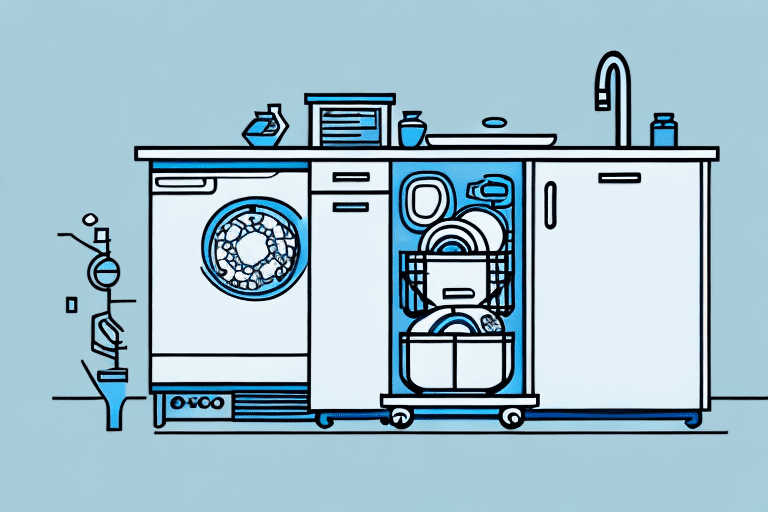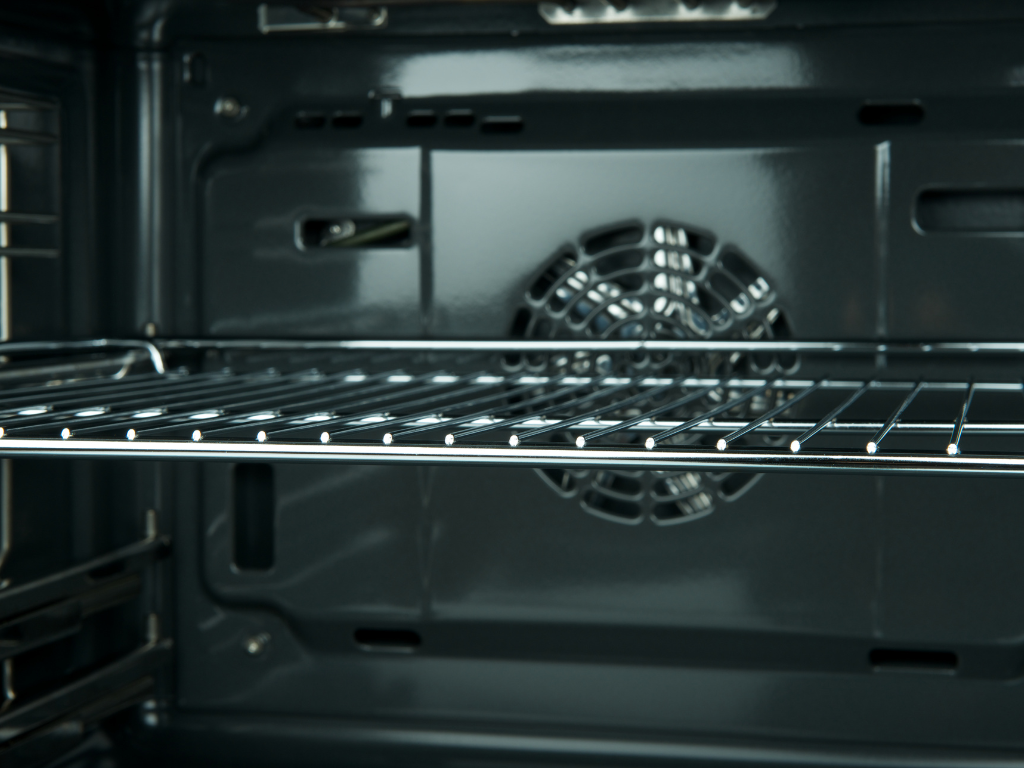If you’re having trouble unlocking the control panel of your GE dishwasher, don’t worry – this article is here to help. We’ll start by explaining what the control panel is and common reasons why it might get locked, before walking you through the steps you need to take to unlock it successfully. We’ll also provide tips for troubleshooting if you encounter any problems, as well as ways to maintain your dishwasher’s control panel so that it stays in good working order. Finally, we’ll discuss situations where it might be best to call in a professional for help. So, let’s get started.
Understanding the Control Panel of a GE Dishwasher
Before we dive into the specifics of unlocking the control panel, it’s important to understand what this part of your dishwasher does. In most GE models, the control panel is the main place where you’ll select the wash cycle, set the dishwasher’s options, and activate any additional features. In other words, it’s the brain of your dishwasher, allowing you to customize your wash experience for your unique needs.
Additionally, the control panel may also display error codes or alerts if there is an issue with the dishwasher. These codes can help you troubleshoot the problem and determine if a repair is necessary. It’s important to refer to your dishwasher’s manual to understand what each code means and how to address the issue.
Common Reasons Why the Control Panel Gets Locked
If your GE dishwasher’s control panel has become locked, it’s usually because there’s been a malfunction or error of some kind. One common cause is that the dishwasher’s sensors have detected an issue with the unit, such as a blockage that’s preventing water from flowing properly. Another potential reason is that there’s been a power surge or outage that has disrupted the dishwasher’s normal operating cycle. In some cases, the control panel itself may have malfunctioned and needs to be reset.
Additionally, another reason why the control panel may become locked is due to user error. If the control panel is accidentally locked by the user, it can be easily unlocked by pressing and holding the “Heated Dry” button for 3-5 seconds. It’s important to check for this simple solution before assuming there is a malfunction with the dishwasher.
Steps to Take Before Attempting to Unlock the Control Panel
Now that you know what might have caused your GE dishwasher’s control panel to get locked, it’s time to take some preliminary steps before attempting to unlock it. First, make sure that the dishwasher is completely disconnected from any power source. This means unplugging it from the wall or turning off the circuit breaker that controls the appliance. Next, check that the dishwasher’s water supply valve is turned off and that all the machine’s parts are dry.
After ensuring that the dishwasher is disconnected from any power source and that all the parts are dry, it’s important to inspect the control panel for any visible damage or signs of wear and tear. If you notice any cracks, scratches, or other damage, it’s best to call a professional to repair or replace the control panel.
Additionally, before attempting to unlock the control panel, it’s a good idea to consult the dishwasher’s user manual or contact the manufacturer’s customer service for guidance. They may have specific instructions or precautions that you need to follow to avoid causing further damage to the appliance.
The Tools You Will Need to Unlock the Control Panel
To unlock your GE dishwasher’s control panel, you’ll need a few tools to help you. These include a screwdriver and a pair of wire cutters or pliers. You’ll also need some kind of protective gloves so that you don’t accidentally get shocked while working with the wires.
Before you begin working on your dishwasher, it’s important to make sure that it’s unplugged or that the power source is turned off. This will help prevent any accidents or injuries while you’re working on the control panel.
Additionally, it’s a good idea to have a diagram or manual of your dishwasher’s wiring system. This will help you identify which wires you need to cut or manipulate in order to unlock the control panel. If you’re unsure about any of the steps involved in this process, it’s always best to consult a professional or contact the manufacturer for guidance.
Step-by-Step Guide to Unlocking the Control Panel of Your GE Dishwasher
Now that you’ve gathered your tools, it’s time to start unlocking your GE dishwasher’s control panel. Here’s the step-by-step guide:
- Locate the control panel cover, which is usually located at the top of the dishwasher’s door. Use your screwdriver to remove the cover from the machine.
- Find the ribbon connector that connects the control panel to the dishwasher’s circuit board. Use your wire cutters or pliers to cut one or two pins from the ribbon connector. This will disrupt the power flow to the control panel and allow you to reset it.
- Reconnect the control panel to the circuit board using your screwdriver. Make sure that the ribbon connector is securely in place and that the cover is properly attached.
- Reconnect your GE dishwasher to its power source, turn on the water supply valve, and turn on the dishwasher to see if the control panel has been successfully unlocked. If everything is working correctly, you should be able to select your wash cycle and other settings as normal.
It’s important to note that if cutting the pins on the ribbon connector does not work, there may be a more serious issue with your dishwasher’s control panel. In this case, it’s best to contact a professional for assistance. Attempting to fix the issue yourself could cause further damage to your dishwasher and potentially be dangerous. Always prioritize your safety and seek professional help when needed.
Troubleshooting Tips if You’re Unable to Unlock the Control Panel
If you’re unable to unlock your GE dishwasher’s control panel using the steps we’ve provided, don’t worry – there are a few things you can try to troubleshoot the issue. First, make sure that the dishwasher is properly connected to its power source and that the water supply valve is turned on. If that doesn’t work, you may need to contact GE customer support or a professional appliance repair technician for further assistance.
Another thing you can try is to reset the dishwasher by turning off the power to the unit for a few minutes and then turning it back on. This can sometimes resolve issues with the control panel. Additionally, check to see if any buttons on the control panel are stuck or not responding properly. If this is the case, you may need to replace the control panel or contact a professional for repair.
It’s also important to note that some GE dishwasher models have a child lock feature that can prevent the control panel from being unlocked. If you suspect this may be the issue, consult your dishwasher’s user manual for instructions on how to disable the child lock feature.
Tips for Maintaining Your GE Dishwasher’s Control Panel
To prevent your GE dishwasher’s control panel from becoming locked in the future, it’s important to properly maintain the machine on a regular basis. This means cleaning any parts that may become clogged or dirty, such as the dishwasher’s spray arms, filters, and hoses. You should also make sure that you’re using the correct type of detergent for your dishwasher and that you’re not overloading the machine with dishes or utensils.
In addition to regular cleaning and proper use, it’s also important to keep an eye out for any signs of wear and tear on your GE dishwasher’s control panel. If you notice any cracks, scratches, or other damage, it’s best to have the panel repaired or replaced as soon as possible to prevent further issues.
Another helpful tip for maintaining your GE dishwasher’s control panel is to avoid using abrasive cleaners or scrubbers, as these can cause damage to the panel’s surface. Instead, opt for gentle cleaning solutions and soft cloths to keep the panel looking and functioning its best.
When it’s Time to Call in a Professional for Help with Your Dishwasher’s Control Panel
Although unlocking a GE dishwasher’s control panel is a relatively simple process, there may be times when you need to call in a professional for help. This could be because the issue is more complex than it seems, or because you’re not comfortable doing the work yourself. In any case, it’s always better to err on the side of caution and seek professional assistance if you’re unsure about what to do.
By following these steps and tips, you should be able to successfully unlock your GE dishwasher’s control panel, troubleshoot any issues, and maintain the machine for years to come. Happy washing!
However, it’s important to note that attempting to fix certain issues on your own can actually cause more harm than good. For example, if you notice any leaks or electrical problems, it’s best to immediately turn off the power to the dishwasher and call a professional. Trying to fix these issues on your own can be dangerous and may even cause damage to your home. It’s always better to be safe than sorry, so don’t hesitate to call in a professional if you’re unsure about how to proceed.