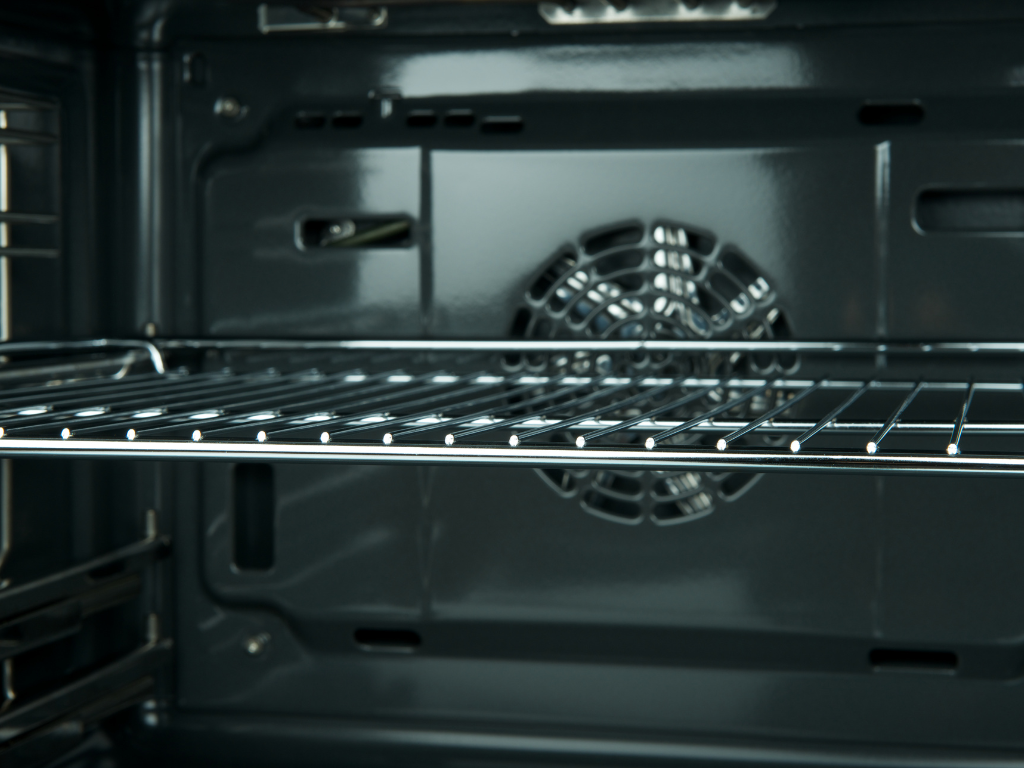If you’ve recently acquired a NuWave Brio Air Fryer, then you’re probably eager to get cooking with it and make some delicious meals. An Air Fryer is a great tool for creating healthier options of your favorite fried foods. Additionally, you can use it to easily make all sorts of other meals and treats! The NuWave Brio Air Fryer is designed with an array of features specifically for air frying that makes it easy for anyone to get perfect results every time. This comprehensive manual will cover all the basics of using your NuWave Brio Air Fryer, from the features to prepare it for use, to crafting delicious recipes with it.
Introduction to the NuWave Brio Air Fryer
The NuWave Brio Air Fryer is a type of countertop oven. It uses hot air circulating at high velocity to cook food quickly and evenly, giving it a delicious texture. This air fryer doesn’t require any oil or butter, meaning you can cut calories and fat in your recipes. It employs Digital Temperature Probe Technology to precisely monitor temperatures when air frying, and allows you to set the timer, temperature and wattage levels. There are three wattage levels – Low, Medium and High – with higher wattage leading to faster cooking times. Additionally, you can select from a range of pre-set cooking cycles for preset cooking times and temperatures for different types of food.
Overview of Features
The NuWave Brio Air Fryer has a range of features that make it perfect for air frying foods:
- Digital Temperature Probe Technology — this technology allows you to precisely measure the temperature for air frying and sets time and temperature for each cycle accordingly.
- Presets — 8 pre-set cooking cycles let you pick the right settings for food types like French Fries, Chicken Breasts and Bacon.
- Timer — the timer can be set up to 100 hours in 1 second increments.
- Capacity — the NuWave Brio Air Fryer can hold up to 2.5 pounds of food.
Preparing Your NuWave Brio Air Fryer for Use
To start air frying with the NuWave Brio Air Fryer, first begin by taking time to clean the air fryer itself. Remove the basket from the air fryer itself and hand wash it using warm, soapy water. For more stubborn residues use a non-abrasive scrub brush. Then, wiping down the outside of the air fryer with a damp cloth. Make sure to be thorough as you don’t want any lingering residue compromising the flavor of your food.
Once you’ve cleaned your NuWave Brio Air Fryer, it’s ready to be used. The next step is to place the basket in the unit and set the timer, temperature, and wattage levels. The wattage dial is located at the back of the fryer, while the timer and temperature are on the front display panel. The timer can be set up to 100 hours in 1 second increments, and allows for you to accurately cook your foods for just the right length of time.
Selecting the Right Settings for Your Food
Once you’ve selected your preferred timer, temperature, and wattage settings, you’re ready to get cooking. Depending on the type of food being cooked, you’ll want to choose different settings. For example, if you are cooking French fries then you’ll want to select the “French Fry” preset which will adjust the wattage level to medium-high and set an appropriate cooking time.
If you are planning on cooking something that doesn’t have a preset cooking cycle then you’ll likely want to set the timer and temperature manually. It’s best to go through the manual included with your NuWave Brio Air Fryer to find out the best temperatures and times for different types of food.
Best Practices for Cooking with Your Air Fryer
When using your NuWave Brio Air Fryer, there are a few tips you should keep in mind for best results:
- Cuts of Meat: When cooking meats in the air fryer it’s important that they are cut into smaller pieces so they cook evenly and quickly. Aim for pieces that are about an inch thick so they cook through properly.
- Seasoning: It’s also important to season your meat with salt, pepper, or other seasoning as needed. This will help give your meat a better flavor.
- Rotate Basket: You should frequently check on your food while cooking and rotate the basket if necessary. This will help ensure that all sides of your food are evenly cooked.
- Monitor Temperature: The built-in digital temperature probe will help ensure that your food is cooked through and not overcooked. Monitor it carefully when cooking.
Recipes for Delicious Meals and Treats
The NuWave Brio Air Fryer is capable of creating a variety of delicious meals and treats. You can use it to cook chicken breasts, French fries, steak strips, fish fillets and more. For dessert, try some cooked fruit like apple slices or banana halves with a healthy glaze drizzled on top. You can also make a variety of other desserts like brownie bites or cinnamon rolls. With a little imagination you can come up with all kinds of delicious treats!
Tips For Cleaning and Maintaining Your NuWave Brio Air Fryer
Cleaning and maintenance are important aspects of using an air fryer. After each use, remove the basket from the air fryer and rinse it off using warm, soapy water; for more stubborn residues use a non-abrasive scrub brush. Wipe down the outside of the air fryer with a damp cloth before storing away. Additionally, you should frequently check on any cords or electrical components for signs of damage or wear for safety measures.
Troubleshooting Common Issues
It’s normal to run into issues with any kitchen appliance from time to time and your NuWave Brio Air Fryer may be no exception. There may be occasions when your air fryer isn’t working as expected or when something seems wrong. To troubleshoot any issue with your air fryer, check through these common causes first:
- Power issue: If the air fryer isn’t working or won’t turn on then check first that it is properly plugged into a working power outlet.
- Settings issue: Ensure that all settings (wattage, temperature) are correctly set as per the recipe or manual guidelines.
- Capacity issue: Don’t overfill the basket as too much food may prevent the air from properly circulating during cooking.
- Cleanliness issue: Check the basket for any residue from previous uses which may slow cooking times; ensure all parts of the air fryer is fully clean.
If all these haven’t helped solve the issue you are having, then it’s best to contact the manufacturer as they can provide direct assistance to get your NuWave Brio Air Fryer running again.
Conclusion
Using your NuWave Brio Air Fryer is relatively simple once you familiarize yourself with all its features and settings. Now that you know how to use it correctly, you can start air frying all sorts of meals and treats with ease. With just a few simple steps, you’ll be able to make healthy versions of all your favorite foods quickly and easily.