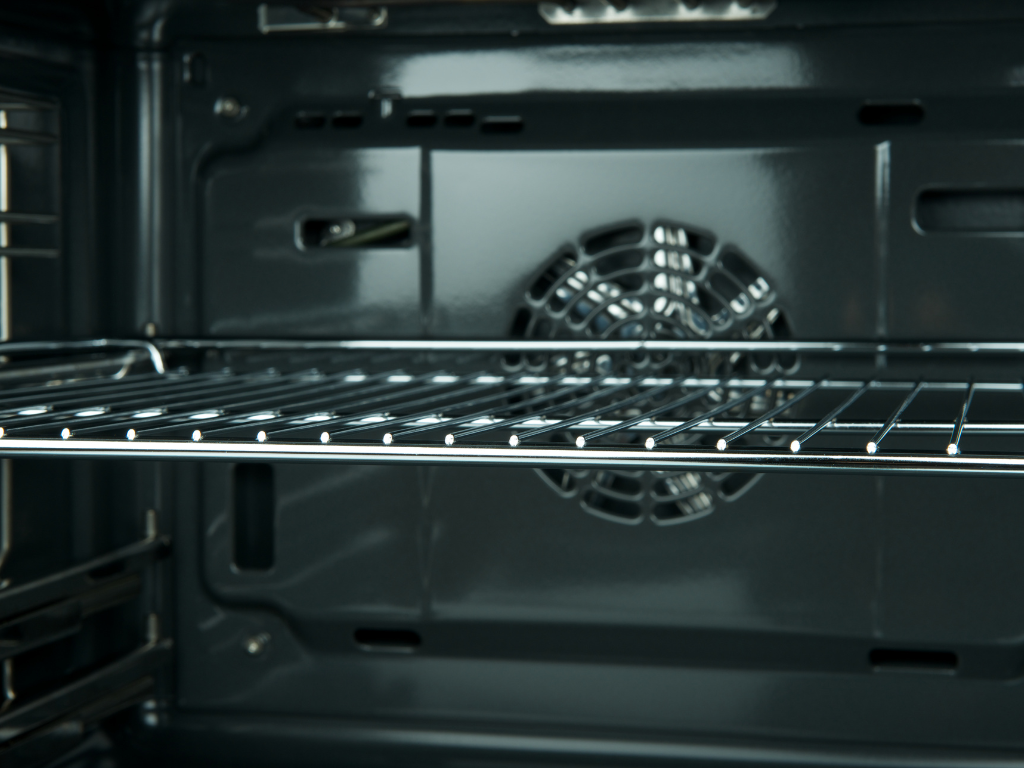If you’ve ever experienced a locked control panel on your GE dishwasher, you understand the frustration that comes along with it. The good news is that unlocking your GE dishwasher’s control panel is usually a straightforward process. In this article, we’ll provide you with a step-by-step guide to help you unlock the control panel on your GE dishwasher, along with troubleshooting tips and preventative measures to avoid future locks.
Understanding the Control Panel on Your GE Dishwasher
Before attempting to unlock your dishwasher’s control panel, it’s important to have a basic understanding of how it works. The control panel on your GE dishwasher is designed to operate various functions, such as cycle selection and temperature settings. The control panel consists of buttons and a display screen, and when it’s locked, it is non-responsive to button presses.
One important feature of the control panel is the delay start option. This allows you to set a specific time for the dishwasher to start, which can be helpful if you want to take advantage of off-peak energy rates or if you want the dishwasher to start while you’re away from home. To use this feature, simply press the delay start button and use the arrow buttons to set the desired start time.
Another useful function of the control panel is the child lock feature. This prevents children from accidentally starting the dishwasher or changing the settings. To activate the child lock, press and hold the lock button for three seconds. The control panel will beep and the lock icon will appear on the display screen. To deactivate the child lock, simply repeat the process.
Common Reasons Why Your Control Panel May be Locked
There can be numerous reasons why your GE dishwasher’s control panel may be locked. One of the most common reasons is simply because you unintentionally activated the control lock feature. Other reasons could include improper installation, malfunctioning parts, or electronic circuitry issues.
Another reason why your control panel may be locked is due to a power surge or outage. This can cause the dishwasher’s electronic components to malfunction and lock the control panel. Additionally, if the dishwasher is not used for an extended period of time, the control panel may become locked as a safety feature to prevent any potential hazards.
If you have tried unlocking the control panel and it still remains locked, it may be time to call a professional technician. Attempting to fix the issue yourself could potentially cause further damage to the dishwasher. A technician will be able to diagnose the problem and provide a solution to get your dishwasher up and running again.
Tools You’ll Need to Unlock Your GE Dishwasher Control Panel
To unlock your GE dishwasher’s control panel, you will need a few simple tools. These include a flathead screwdriver, a pair of pliers, and a nut driver. You may also need a flashlight if the lighting in your kitchen is inadequate.
It is important to note that before attempting to unlock your GE dishwasher’s control panel, you should consult the user manual for specific instructions. Additionally, make sure to turn off the power to the dishwasher before beginning any work. Safety should always be a top priority when working with electrical appliances.
Step-by-Step Guide to Unlocking the Control Panel on a GE Dishwasher
Now that you’ve gathered your tools, let’s go through the step-by-step process of unlocking your GE dishwasher’s control panel:
- Locate the control lock button on your dishwasher’s control panel. It may be labeled as “Control Lock” or may have a padlock symbol.
- Press and hold the control lock button for 3-5 seconds or until the control panel lights turn off. This will unlock the control panel.
- If the above step doesn’t work, unplug your GE dishwasher from its power source and wait for 1-2 minutes before plugging it back in. This can reset the control panel and unlock it.
- If the control panel still won’t unlock, use a flathead screwdriver to pry off the control panel cover. This will give you access to the electronic control board. Use a pair of pliers to gently remove the control lock wire from the board. This should unlock the control panel. Replace the control panel cover and reconnect the power source to your GE dishwasher.
It’s important to note that if you are uncomfortable with using tools or accessing the electronic control board, it’s best to contact a professional for assistance. Attempting to unlock the control panel on your own can result in damage to your dishwasher or even injury. Always prioritize your safety and seek help if needed.
Troubleshooting Tips for Persistent Control Panel Locks
If you find that your GE dishwasher’s control panel continues to lock up, there are a few troubleshooting tips you can try. One option is to check the wiring connections to ensure they are tight and secure. Another option is to inspect the control board for any signs of damage or wear and tear. If none of these tips resolve the issue, it may be time to call a professional repair service.
Another possible cause of persistent control panel locks could be a malfunctioning touchpad. If this is the case, you may need to replace the touchpad to resolve the issue. It’s also important to make sure that the dishwasher is properly grounded, as an ungrounded appliance can cause electrical issues that may lead to control panel lockups.
In addition, it’s a good idea to regularly clean and maintain your dishwasher to prevent any potential issues. This includes cleaning the filters, checking the spray arms for clogs, and running a cleaning cycle with a dishwasher cleaner. By taking these preventative measures, you can help ensure that your dishwasher runs smoothly and avoid any future control panel lockups.
Prevention and Maintenance of Control Panel Locks on a GE Dishwasher
One of the best ways to prevent control panel locks on your GE dishwasher is to regularly inspect and maintain the various parts and components. This includes conducting routine cleaning, ensuring proper installation, and promptly repairing any damaged or malfunctioning parts. It’s also important to avoid pressing multiple buttons simultaneously or pressing them too hard, as this can activate the control lock feature.
In addition to regular maintenance, it’s important to be aware of the various control panel lock features on your GE dishwasher. Some models may have a child lock feature, which can be activated by holding down a specific button combination for a few seconds. It’s important to familiarize yourself with these features and how to activate and deactivate them.
If you do find that your control panel is locked and you’re unable to unlock it, refer to your GE dishwasher manual for specific instructions on how to unlock it. In some cases, you may need to reset the dishwasher or unplug it for a few minutes before attempting to unlock the control panel.
How to Reset your GE Dishwasher’s Control Panel
Resetting your GE dishwasher’s control panel can be a useful troubleshooting tool, especially if you’re experiencing consistent issues. To do this, simply unplug your dishwasher from its power source for 1-2 minutes before plugging it back in. This can reset the control panel and eliminate any minor glitches that may be causing issues.
However, if resetting the control panel doesn’t solve the problem, there may be a more serious issue at hand. In this case, it’s best to consult the user manual or contact a professional technician for assistance. Attempting to fix the issue yourself could potentially cause further damage to the dishwasher.
It’s also important to note that resetting the control panel should not be a regular maintenance task. If you find yourself needing to reset the control panel frequently, it may be a sign of a larger issue that needs to be addressed. Regular maintenance, such as cleaning the dishwasher and checking for any leaks or clogs, can help prevent the need for frequent resets.
Tips for Avoiding Future Control Panel Locks on a GE Dishwasher
To avoid future control panel locks on your GE dishwasher, we recommend adopting a few simple preventative measures. First, avoid pressing multiple buttons simultaneously or pressing them too hard. Second, conduct regular cleaning and maintenance to ensure optimum functionality. Finally, promptly repair any damaged or malfunctioning parts to prevent further issues from occurring.
Unlocking the control panel on your GE dishwasher doesn’t have to be a difficult or frustrating process. With the right tools and knowledge, you can easily unlock your control panel and get back to using your dishwasher as intended.
Another important tip to avoid control panel locks on your GE dishwasher is to avoid overloading it with dishes. Overloading can cause strain on the dishwasher’s components, leading to malfunctions and control panel locks. Additionally, make sure to use the appropriate detergent and rinse aid for your dishwasher, as using the wrong products can also cause issues.
If you frequently experience control panel locks on your GE dishwasher, it may be worth considering upgrading to a newer model with advanced features such as automatic lock release or touch controls. These features can help prevent control panel locks and make using your dishwasher even more convenient.