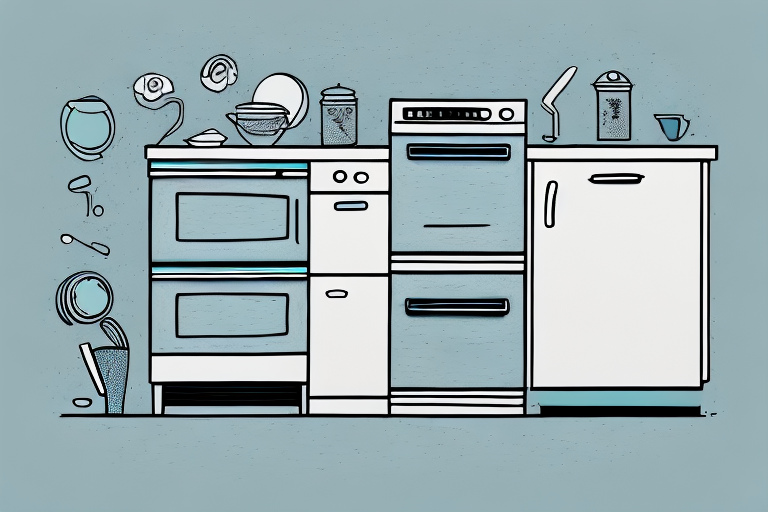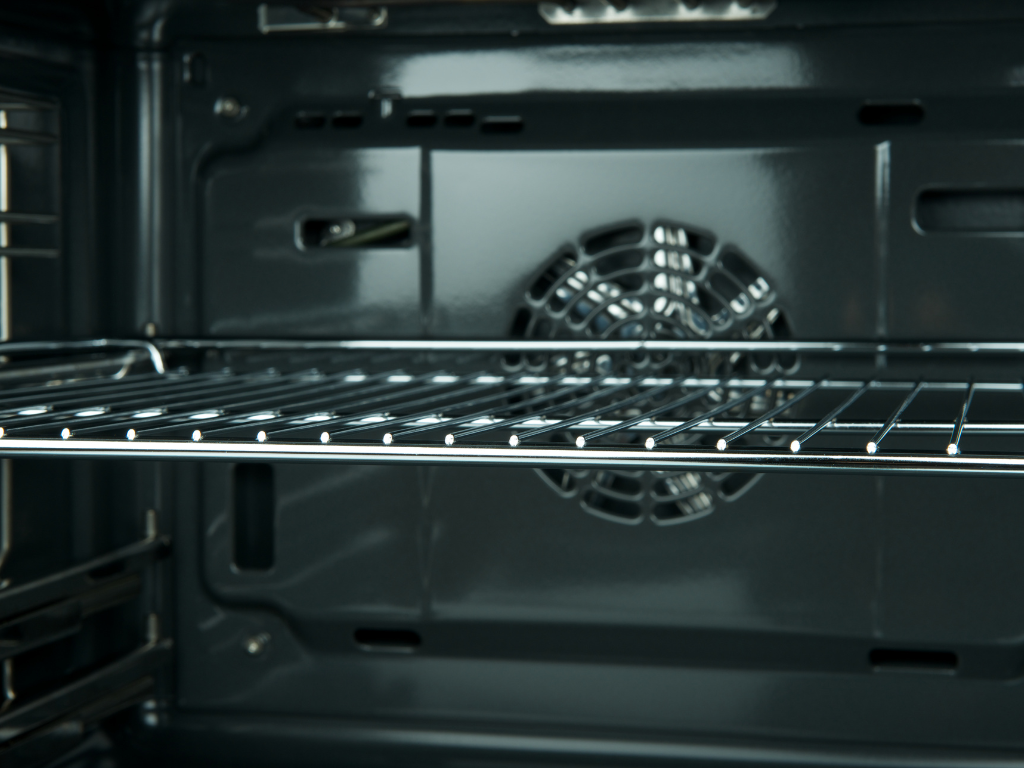If your KitchenAid dishwasher touchpad is not working, you want to get the problem fixed quickly. Fortunately, there are several simple steps and troubleshooting tips that you can take to get your KitchenAid dishwasher touchpad up and running again. In this article, we’ll walk through the common causes of a malfunctioning touchpad, troubleshooting tips, replacement parts and cost considerations, and how to properly maintain your KitchenAid dishwasher touchpad.
Common Causes of a Non-functioning Touchpad
A malfunctioning KitchenAid dishwasher touchpad can be caused by a few different issues. One of the most common issues is a build up of dirt and grease on the touchpad. This build up of dirt and grease can prevent pressing the buttons or make them unresponsive when pressed. Another cause of a non-functioning touchpad is a faulty wire connection between the motherboard and the touchpad itself. If there is a faulty connection preventing power from reaching the touchpad, it will not be able to respond to inputs.
In some cases, the touchpad may be malfunctioning due to a software issue. If the dishwasher’s software is outdated or corrupted, it can cause the touchpad to become unresponsive. Additionally, if the dishwasher’s settings are not configured correctly, it can also cause the touchpad to malfunction. It is important to make sure that the dishwasher’s settings are configured correctly and that the software is up to date in order to ensure that the touchpad is functioning properly.
Troubleshooting Tips for KitchenAid Dishwasher Touchpads
The first thing to do when troubleshooting a non-functioning touchpad is to check for a build up of dirt and grease. If there is a build up, you can use a mild soap and water solution to gently scrub away any dirt and grease. Once clean, check to make sure that all buttons are becoming responsive when pressed. If the issue still persists, you may need to a run a diagnostic test on the motherboard.
If the diagnostic test does not reveal any issues, you may need to replace the touchpad. To do this, you will need to locate the touchpad and disconnect it from the motherboard. Once disconnected, you can replace the touchpad with a new one. Make sure to reconnect the touchpad to the motherboard and test it to ensure it is functioning properly.
Steps to Replace a Malfunctioning Dishwasher Touchpad
If the touchpad appears to be working properly yet is still not responding, it may be time to replace it. To begin, there are a few steps you should take first. The first step is to unplug the power cord from your dishwasher. Next, remove any screws holding in the panel that covers your touchpad. Once the panel is removed, locate the screws that connect your touchpad to the motherboard. Take these screws out, replace the touchpad, and then reconnect it to the motherboard. You should then be able to reconnect the power cord and test the new touchpad.
Benefits of Professional Repair Services
Professional repair services may be necessary when attempting to repair a faulty KitchenAid dishwasher touchpad. Professional repair services can help diagnose and repair any faults quickly and efficiently. Additionally, professional services can provide you with advice on the best parts and components to use when replacing any faulty components. Finally, a professional can help reduce the possibility of any major damages occurring to the appliances.
DIY Repair Tips for KitchenAid Dishwasher Touchpads
If you’re skilled in home repairs and have some technical know-how, fixing your own KitchenAid dishwasher touchpad may be an option. To perform a DIY repair on your KitchenAid dishwasher touchpad, always begin by unplugging the power cord from your dishwasher. This will ensure that no electric shock is sustained during any repair attempts. Next, take apart the panel that covers your touchpad and locate the screws that connect it to the motherboard. Once removed, replace the faulty part and then reconnect it to the motherboard.
Cost Considerations for Repairs and Replacement Parts
When fixing a KitchenAid dishwasher touchpad, it is essential to consider cost considerations when deciding whether to have a professional service or perform a DIY repair. Professional services typically cost more than DIY repairs, but provide peace of mind that repairs are done correctly. Replacing faulty parts may also cause an additional burden on your budget as parts can sometimes be costly themselves. However, be sure to research different parts providers, as prices may vary when purchasing similar parts from different vendors.
How to Maintain a KitchenAid Dishwasher Touchpad
To properly maintain your KitchenAid dishwasher touchpad, it is important to clean and inspect it regularly. Cleaning the touchpad will help remove any dirt or grease that could otherwise build up and prevent buttons from functioning properly. Inspection should also be done on a regular basis to check for any possible wire connections or loose screws that could be causing malfunctions. If any faults are found during these inspections, they should be addressed right away as neglect may lead to more significant damages.