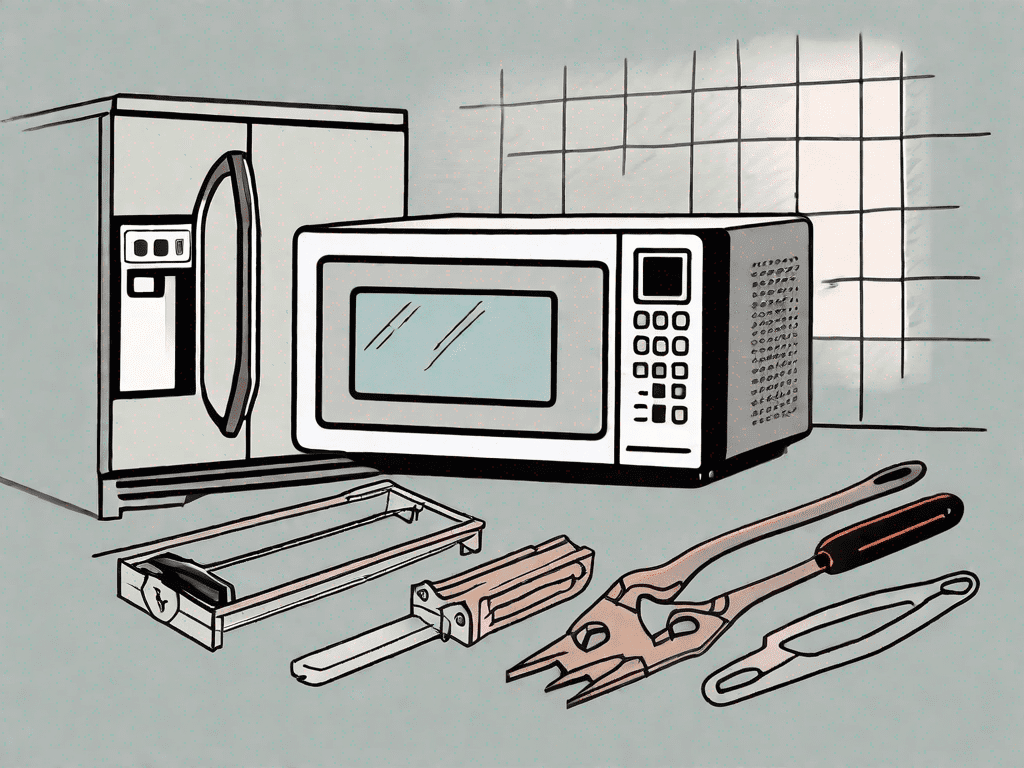Have you ever found yourself in a situation where your LG microwave has power but just isn’t working? It can be incredibly frustrating, especially when you rely on your microwave for quick and convenient meals. However, before you panic and start considering buying a new microwave, there are several troubleshooting steps you can take to try and resolve the issue. In this article, we will guide you through the process of troubleshooting your LG microwave when it has power but isn’t working properly.
Understanding the Problem: LG Microwave Has Power But Isn’t Working
Before we dive into the troubleshooting steps, let’s first understand the common issues that can arise with LG microwaves. By familiarizing yourself with these problems, you will be better equipped to narrow down the potential causes of your microwave malfunctioning.
LG microwaves, like any other appliance, can experience a range of issues that may affect their performance. Some common problems include:
- Turntable not rotating
- Microwave not heating food
- Control panel not responding
- Strange noises emitting from the microwave
- Microwave displaying error codes
If you are experiencing any of the above issues, it’s important to follow the troubleshooting steps outlined in this article to diagnose and resolve the problem.
Let’s delve deeper into each of these common issues:
1. Turntable not rotating
One of the common problems that LG microwaves may encounter is the turntable not rotating. This can be frustrating, especially when you’re trying to ensure even cooking or heating of your food. The turntable is responsible for distributing the heat evenly throughout the microwave, so if it’s not rotating, it can result in unevenly cooked meals.
There are several potential causes for this issue. It could be due to a faulty turntable motor, a broken or misaligned turntable guide, or even a problem with the control board. To troubleshoot this problem, you can start by checking if the turntable is properly aligned on its support. If it’s misaligned, try repositioning it and see if that resolves the issue. If not, you may need to inspect the turntable motor or seek professional assistance.
2. Microwave not heating food
Another common issue that LG microwaves may encounter is the microwave not heating food. This can be quite frustrating, as the primary function of a microwave is to heat or cook food quickly and efficiently. When your microwave fails to do so, it can disrupt your meal preparation routine.
There can be several reasons why your microwave is not heating food. It could be due to a faulty magnetron, a malfunctioning high voltage diode, or a defective door switch. To troubleshoot this issue, you can start by checking if the microwave is receiving power and if the door is closing properly. If everything seems fine, but the microwave still doesn’t heat, it’s best to consult a professional technician who can diagnose and fix the problem.
3. Control panel not responding
A control panel that is not responding is another common issue that LG microwaves may experience. This can be frustrating, as you rely on the control panel to set the cooking time, adjust the power level, and perform other essential functions.
There are a few potential causes for this problem. It could be due to a faulty control panel, a loose or damaged connection, or a malfunctioning control board. To troubleshoot this issue, you can start by checking if the control panel is properly connected and if there are any visible signs of damage. If everything appears to be in order, but the control panel still doesn’t respond, it’s advisable to seek professional help to diagnose and resolve the issue.
4. Strange noises emitting from the microwave
If you notice strange noises coming from your LG microwave, it’s a clear indication that something is amiss. Unusual sounds can range from buzzing or humming to rattling or grinding noises. These noises can be disruptive and may indicate an underlying problem that needs attention.
There are a few potential causes for strange noises in a microwave. It could be due to a faulty motor, a loose component, or even a foreign object stuck inside the microwave. To troubleshoot this issue, you can start by inspecting the interior of the microwave for any foreign objects. If you don’t find anything, but the noises persist, it’s recommended to contact a professional technician who can identify and fix the problem.
5. Microwave displaying error codes
If your LG microwave is displaying error codes on the control panel, it’s an indication that the microwave has detected a problem and is trying to communicate it to you. Error codes can vary depending on the specific model of your microwave, and each code corresponds to a specific issue.
To troubleshoot this problem, you can refer to the user manual or the manufacturer’s website for a list of error codes and their meanings. This will give you a better understanding of the specific issue your microwave is experiencing. Once you have identified the error code, you can take the necessary steps to resolve the problem. In some cases, a simple power cycle or resetting the microwave may clear the error code. However, if the error code persists, it’s advisable to contact LG customer support or a professional technician for further assistance.
Signs Your Microwave Isn’t Working Properly
Aside from the specific issues mentioned above, there are some general signs that indicate your microwave isn’t functioning as it should. These signs include:
- Longer cooking times
- Unevenly cooked food
- Food staying cold despite microwaving
- Microwave door not closing or sealing properly
If you notice any of these signs, it’s time to take action and troubleshoot your LG microwave to restore its functionality.
Remember, troubleshooting and repairing microwaves can involve working with high voltages and potentially dangerous components. If you’re not comfortable or experienced in handling such repairs, it’s always best to seek professional assistance to ensure your safety and the proper functioning of your LG microwave.
Initial Steps to Troubleshoot Your LG Microwave
Now that you have a clear understanding of the potential problems, let’s move on to the initial steps you should take to troubleshoot your LG microwave.
Safety Precautions Before Troubleshooting
Before you begin any troubleshooting, it’s crucial to prioritize your safety. Make sure to unplug the microwave from the power source to avoid any potential electrical hazards. Additionally, avoid touching any internal components unless you are confident in your technical skills.
Now, let’s delve deeper into the safety precautions you should keep in mind. Always wear protective gloves and safety glasses when working with electrical appliances. This will protect you from any potential injuries and ensure that you can troubleshoot your LG microwave with peace of mind. Remember, safety should always be your top priority.
Checking the Power Source
The first step is to ensure that your microwave is properly connected to a power source. Check the power cord for any visible damage and make sure it is securely plugged into an electrical outlet. If the power cord appears damaged, consult a professional to replace it. If the power cord is in good condition and securely connected, move on to the next troubleshooting step.
Now, let’s discuss some additional details about checking the power source. It’s important to verify that the electrical outlet you are using is functioning correctly. You can do this by plugging in another appliance and checking if it powers on. If the outlet is not working, you may need to contact an electrician to resolve the issue. Remember, a faulty power source can sometimes be the cause of microwave malfunctions.
Inspecting the Microwave Door
The door of your microwave plays a crucial role in the proper functioning of the appliance. Inspect the door for any visible signs of damage or misalignment. Ensure that the door closes and seals properly, as an improper seal can result in heat escaping and the microwave not functioning effectively. If you notice any issues with the door, reach out to an authorized LG service center for assistance.
Now, let’s explore the importance of a properly functioning microwave door in more detail. The door not only keeps the heat inside but also prevents any potential accidents. A damaged or misaligned door can lead to microwave radiation leakage, which can be harmful to your health. It’s essential to address any door-related issues promptly to ensure the safety of yourself and your loved ones.
Additionally, it’s worth mentioning that the door latch mechanism is another component to inspect. A faulty latch can prevent the microwave from starting or cause it to stop mid-cycle. Carefully examine the latch to ensure it is intact and functioning correctly. If you encounter any problems with the latch, it’s best to seek professional assistance to avoid any further complications.
Advanced Troubleshooting Techniques for LG Microwaves
If the initial steps outlined above did not resolve the issue, it may be time to explore more advanced troubleshooting techniques for your LG microwave. Let’s take a look at two common problems and their respective solutions.
Dealing with Control Panel Issues
If you are experiencing issues with the control panel not responding, try performing a soft reset of the microwave. Unplug the microwave from the power source and leave it disconnected for a few minutes. This will allow any residual electrical charge to dissipate and may help reset the control panel. After the few minutes have passed, plug the microwave back in and see if the control panel responds. If the problem persists, it’s best to contact LG customer support for further assistance.
When contacting LG customer support, be prepared to provide them with detailed information about the issue you are experiencing. This may include the model number of your microwave, a description of the problem, and any error codes that may be displayed on the control panel. The more information you can provide, the better equipped they will be to assist you in resolving the issue.
It’s also worth checking if there are any software updates available for your LG microwave. Manufacturers often release updates to address known issues and improve the performance of their appliances. Visit the LG website or contact customer support to inquire about any available updates for your specific model.
Addressing Heating Problems
If your LG microwave is not heating food properly or at all, there may be an issue with the magnetron, which is responsible for generating the heat. The magnetron is a crucial component of the microwave’s heating system, and if it is faulty, it will need to be replaced.
It’s recommended to seek the help of a professional technician to diagnose and replace the magnetron, as it requires technical expertise. Attempting to replace the magnetron yourself can be dangerous and may void any warranties or service agreements you have with LG. Contact LG customer support or a certified LG service center to schedule a service appointment.
When scheduling a service appointment, be sure to provide them with all the necessary details, such as the model number of your microwave and a description of the heating issue. This will help the technician come prepared with the necessary tools and parts to efficiently diagnose and resolve the problem.
In the meantime, you can try some troubleshooting steps to ensure that the heating problem is not caused by other factors. Make sure that the microwave is plugged in securely and that the power outlet is functioning properly. Check that the door is closed firmly and that there are no obstructions or damage to the door seal. Additionally, verify that the cooking time and power settings are correctly set for the type of food you are trying to heat.
Remember, safety should always be a top priority when dealing with microwave repairs. If you are unsure or uncomfortable with performing any troubleshooting steps or repairs, it’s best to seek professional assistance.
When to Seek Professional Help for Your LG Microwave
In some cases, despite your best efforts in troubleshooting, you may find that the problem with your LG microwave is unfixable or requires professional intervention. Let’s explore when it’s time to seek professional help.
Identifying Unfixable Problems
If you have exhausted all troubleshooting methods and the issue still persists, it may be an indication that the problem is beyond your expertise. Factors such as extensive internal damage or faulty components may require professional attention.
Finding a Reliable Appliance Repair Service
When searching for a professional repair service for your LG microwave, it’s important to choose a reliable and trustworthy provider. Look for companies that are authorized by LG and have positive reviews from customers. Reach out to them and provide a detailed explanation of the problem to ensure they have the necessary expertise to address the issue.
Maintaining Your LG Microwave to Prevent Future Issues
Now that you have successfully resolved the issue with your LG microwave, it’s essential to implement maintenance practices to prevent future problems. Proper maintenance will extend the lifespan of your microwave and ensure optimal performance.
Regular Cleaning and Care
Regularly clean the interior and exterior surfaces of your LG microwave using mild cleaners and a soft cloth. Avoid using abrasive materials or harsh chemicals, as they may damage the microwave’s finish. Additionally, keep the microwave’s vents clear from dust and debris to prevent overheating.
Proper Usage of Your LG Microwave
Using your LG microwave correctly can also contribute to its longevity. Follow the manufacturer’s instructions for specific cooking times and power levels. Avoid using metal utensils or containers that are not microwave-safe, as they can cause damage or even pose a safety hazard.
FAQs
Q: Can I replace the magnetron myself?
A: It is highly recommended to seek the help of a professional technician when replacing the magnetron. Due to its technical nature, attempting to do it yourself may result in further damage or injury.
Q: How often should I clean my LG microwave?
A: It is recommended to clean your LG microwave at least once a week or more frequently if you notice any spills or stains. Regular cleaning will help maintain its performance and hygiene.
Q: My control panel is not lighting up. What should I do?
A: Check the power source and ensure that the microwave is properly connected. If the issue persists, try performing a soft reset by unplugging the microwave for a few minutes and plugging it back in. If the problem continues, contact LG customer support.
Q: Why is my food not heating evenly?
A: Uneven heating may be due to improper placement of the food or incorrect cooking settings. Make sure the food is evenly spread in the dish and consider using a microwave-safe cover to trap steam and promote even heating.
Q: How can I find an authorized LG service center near me?
A: Visit LG’s official website and use their service center locator tool. Enter your location details, and it will provide you with a list of authorized service centers in your area.
Q: Can I use metal in my LG microwave?
A: No, metal should not be used in LG microwaves. Metal objects can cause arcing, which can damage the appliance and pose a safety risk. Stick to microwave-safe utensils and containers made of glass, ceramic, or microwave-safe plastic.
Q: How long is the warranty for LG microwaves?
A: The warranty period for LG microwaves can vary depending on the model and region. Refer to the product documentation or contact LG customer support to determine the specific warranty details for your microwave.