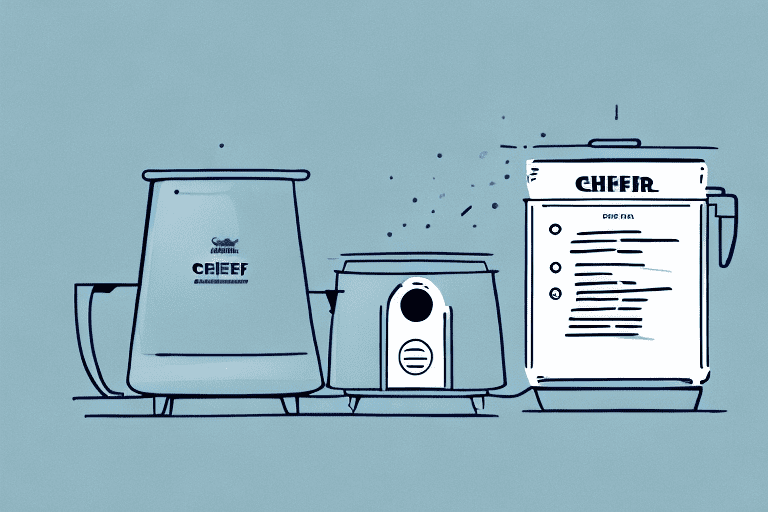Are you having trouble with your Chefman Air Fryer not turning on? Well, fret not! We’ve got you covered with this comprehensive troubleshooting guide. In this article, we’ll dive into various potential causes and solutions to get your air fryer up and running again. So grab a cup of coffee and let’s get started!
Understanding the power source of your Chefman Air Fryer
First things first, let’s make sure we understand the power source of your air fryer. Ensure that it is properly plugged into a functioning outlet. Sometimes, the simplest solution is the most overlooked one! However, if you’re sure the unit is plugged in correctly, let’s move on to the next step.
Next, check the power cord for any visible damage or fraying. If you notice any issues with the cord, it is important to replace it before using the air fryer to avoid any potential electrical hazards. Additionally, make sure that the outlet you are using is not overloaded with other appliances, as this can affect the power supply to your air fryer. If you have confirmed that the power cord is in good condition and the outlet is not overloaded, you can proceed to troubleshoot other possible causes for the power issue.
Checking the power cord for any visible damage
Inspect the power cord for any visible signs of damage, such as frayed wires or exposed metal. If you notice any issues, it’s crucial to replace the power cord immediately. Continuing to use a damaged power cord can be dangerous and may result in further damage to your air fryer.
One common issue to look out for is a power cord that has been bent or twisted excessively. This can weaken the internal wiring and increase the risk of electrical hazards. If you notice any kinks or bends in the power cord, it’s best to replace it to ensure safe operation of your air fryer.
In addition to visible damage, it’s also important to check the power cord for any loose connections. Over time, the plug may become loose or the wires may become detached, which can lead to intermittent power supply or even electrical shorts. Make sure the plug is securely inserted into the power outlet and inspect the connection point between the power cord and the air fryer for any signs of looseness.
Testing the outlet and ensuring it is working properly
If the power cord is in good condition, it’s time to test the outlet itself. Try plugging in a different appliance or device to check if it receives power. If the outlet is not working, you may need to consult an electrician to resolve the issue. However, suppose the outlet is functioning correctly. In that case, we’ll delve deeper into troubleshooting your air fryer.
Testing the outlet and ensuring it is working properly
If the power cord is in good condition, it’s time to test the outlet itself. Try plugging in a different appliance or device to check if it receives power. If the outlet is not working, you may need to consult an electrician to resolve the issue. However, suppose the outlet is functioning correctly. In that case, we’ll delve deeper into troubleshooting your air fryer.
When testing the outlet, it’s important to ensure that it is properly grounded. A grounded outlet provides a safe path for electrical currents to flow, reducing the risk of electrical shock or damage to your appliances. To check if your outlet is grounded, you can use a circuit tester or consult a professional electrician. If the outlet is not grounded, it is crucial to address this issue before using any electrical devices.
Resetting the circuit breaker or fuse if necessary
In some cases, a tripped circuit breaker or blown fuse can prevent your air fryer from turning on. Locate your home’s electrical panel and check if any circuits have tripped. If you find a tripped circuit, reset it to see if that resolves the issue. If your home uses fuses instead, you may need to replace the blown fuse with a new one to restore power to your air fryer.
If resetting the circuit breaker or replacing the fuse does not solve the issue, there may be a problem with the power cord or the air fryer itself. Inspect the power cord for any visible damage or fraying. If you notice any issues, it is recommended to replace the power cord with a new one to ensure safe operation.
If the power cord appears to be in good condition, the problem may lie within the air fryer. In this case, it is advisable to consult the manufacturer’s troubleshooting guide or contact their customer support for further assistance. They may be able to provide specific instructions or recommend a professional technician to diagnose and repair the air fryer.
The importance of a clean and dry air fryer for proper functioning
An often-overlooked aspect of air fryer maintenance is keeping it clean and dry. Excessive grease or moisture in the unit can interfere with its functionality. Therefore, it’s essential to regularly clean your air fryer and ensure it is thoroughly dry before each use. Refer to the manufacturer’s instructions for proper cleaning guidelines specific to your Chefman Air Fryer model.
In addition to maintaining a clean and dry air fryer, it is also important to pay attention to the condition of the cooking basket. Over time, the non-stick coating on the basket may wear off, leading to food sticking and uneven cooking. If you notice any signs of wear or damage, it is recommended to replace the cooking basket to ensure optimal cooking results. Most manufacturers offer replacement parts for their air fryer models, making it easy to keep your air fryer in top shape.
Removing any debris or obstructions from the air fryer’s ventilation system
If your air fryer still won’t turn on, check for any debris or obstructions in the ventilation system. Dust, food particles, or other objects can clog the vents and restrict airflow, causing the unit to malfunction. Carefully remove any obstructions using a soft brush or cloth, taking care not to damage the internal components of the air fryer.
It is important to regularly clean the ventilation system of your air fryer to prevent any build-up of debris. This can be done by gently wiping the vents with a damp cloth or using a small brush to remove any accumulated dust or food particles. By keeping the ventilation system clean, you can ensure proper airflow and prevent any potential malfunctions.
In addition to cleaning the vents, it is also recommended to check the air intake area of the air fryer. This is where the unit draws in fresh air for circulation. Over time, this area can become blocked by debris or grease, hindering the airflow. To clean the air intake, use a soft brush or cloth to remove any obstructions and wipe away any excess grease. This will help maintain the efficiency of your air fryer and prevent any issues with its performance.
Verifying that all components are securely connected and in place
Double-check that all components of your air fryer, such as the cooking basket, drip tray, and other accessories, are securely connected and in their proper places. Some air fryers have safety features that prevent them from turning on if any part is improperly positioned. So, ensure everything is correctly aligned to avoid any issues.
Additionally, it is important to inspect the power cord and plug of your air fryer. Make sure the power cord is not frayed or damaged in any way. If you notice any signs of wear and tear, it is recommended to replace the cord to prevent any electrical hazards. Furthermore, ensure that the plug is securely inserted into a grounded outlet to avoid any power interruptions during the cooking process.
Furthermore, before using your air fryer, it is advisable to clean all the components thoroughly. This includes removing any food residue or grease that may have accumulated from previous use. Cleaning the components not only ensures optimal performance but also helps to prevent any unpleasant odors or flavors from transferring to your food. Refer to the manufacturer’s instructions for the appropriate cleaning methods and materials to use for each component.
Exploring potential issues with the control panel or buttons
If none of the previous steps have resolved the problem, it’s time to focus on the control panel and buttons of your air fryer. Check for any signs of damage, such as a cracked display or unresponsive buttons. If you notice any issues, contact Chefman customer support for assistance or consider getting your air fryer serviced or repaired if it is still under warranty.
Another potential issue with the control panel or buttons could be a malfunctioning touch screen. If the touch screen is not responding or is registering incorrect inputs, try cleaning it with a soft, lint-free cloth. If the issue persists, it may be necessary to recalibrate the touch screen or seek professional assistance.
In some cases, the control panel or buttons may be affected by moisture or liquid spills. If you accidentally spill any liquids on the control panel or buttons, immediately turn off the air fryer and unplug it from the power source. Allow the air fryer to dry completely before attempting to use it again. If the buttons or control panel continue to malfunction after drying, contact Chefman customer support for further guidance.
Performing a hard reset on your Chefman Air Fryer
When all else fails, a hard reset can sometimes do the trick. Locate the reset button or unplug the air fryer from the power source for a few minutes. This action will allow the internal electronics to reset and potentially resolve any temporary issues that were preventing the unit from turning on. After the reset, plug it back in or press the reset button and check if the air fryer powers on.
It is important to note that performing a hard reset should be a last resort and should only be done if other troubleshooting steps have been exhausted. Hard resets can sometimes cause data loss or other unintended consequences, so it is always recommended to try other troubleshooting methods first.
If the hard reset does not resolve the issue and the air fryer still does not power on, it may be necessary to contact Chefman customer support for further assistance. They will be able to provide specific troubleshooting steps or arrange for repairs if necessary.
Inspecting the heating element for signs of damage or malfunction
If your air fryer is still refusing to turn on, it could be due to a faulty heating element. Carefully examine the heating element for any signs of damage, such as burn marks or loose connections. If you notice any issues, it’s best to consult a professional technician or contact Chefman customer support for further guidance on how to proceed.
Another potential issue to consider when troubleshooting your air fryer is the power supply. Ensure that the power cord is securely plugged into a functioning outlet. Additionally, check if there are any visible signs of damage on the power cord, such as frayed wires or exposed insulation. If you suspect a problem with the power supply, it’s important to refrain from using the air fryer until the issue is resolved to avoid any potential safety hazards.
In some cases, the control panel or buttons on the air fryer may be unresponsive or malfunctioning. If you’ve checked the power supply and heating element and everything appears to be in working order, try resetting the air fryer by unplugging it from the power source for a few minutes and then plugging it back in. If the issue persists, refer to the user manual for troubleshooting steps specific to your air fryer model or contact the manufacturer’s customer support for further assistance.
Troubleshooting potential issues with the timer or cooking presets
Another possible reason your air fryer won’t turn on could be related to the timer or cooking presets. Make sure the timer is properly set and that you haven’t accidentally activated a delayed start function. Additionally, check if any specific cooking presets are selected that may prevent the unit from turning on. Adjust the settings as necessary to see if that resolves the issue.
If adjusting the timer and cooking presets does not resolve the issue, there may be a problem with the power supply. Ensure that the air fryer is properly plugged into a functioning electrical outlet. Try plugging in another device to the same outlet to confirm if it is working properly.
If the power supply is not the issue, there could be a malfunction with the control panel or circuitry of the air fryer. In this case, it is recommended to contact the manufacturer or refer to the user manual for further troubleshooting steps or to arrange for repairs.
Understanding common error codes and their meanings
In some cases, your Chefman Air Fryer may display an error code when it fails to turn on. Refer to the user manual or Chefman’s website to understand the meaning of specific error codes. This knowledge will give you a better understanding of the problem at hand and help you take appropriate troubleshooting steps.
One common error code that you may encounter is E1, which typically indicates a problem with the air fryer’s temperature sensor. This error code may appear if the sensor is faulty or if there is an issue with the wiring. To resolve this issue, you can try resetting the air fryer by unplugging it from the power source for a few minutes and then plugging it back in. If the error persists, it is recommended to contact Chefman’s customer support for further assistance.
Another error code that you may come across is E2, which usually signifies a problem with the air fryer’s heating element. This error code may appear if the heating element is damaged or if there is a malfunction in the circuitry. To troubleshoot this issue, you can try cleaning the heating element and ensuring that it is properly connected. If the error code continues to display, it is advisable to contact Chefman’s customer support for professional help or to arrange for a repair or replacement.
Updating the firmware on your Chefman Air Fryer, if applicable
If your air fryer has a firmware update option, it’s worth considering updating it to the latest version. Firmware updates often include bug fixes and performance improvements that may resolve issues with turning on your air fryer. Visit the Chefman website or contact customer support for instructions on how to update the firmware, if applicable to your specific model.
Contacting Chefman customer support for further assistance
If all else fails and your air fryer still won’t turn on, it’s time to reach out to the experts. Contact Chefman’s customer support for further assistance. Their knowledgeable team will be able to guide you through additional troubleshooting steps or advise you on the best course of action to get your air fryer back in working order.
We hope this comprehensive troubleshooting guide has helped you in your quest to get your Chefman Air Fryer up and running again. Remember to always prioritize safety and follow any manufacturer recommendations or warnings when attempting to troubleshoot or repair your appliance. Happy air frying!