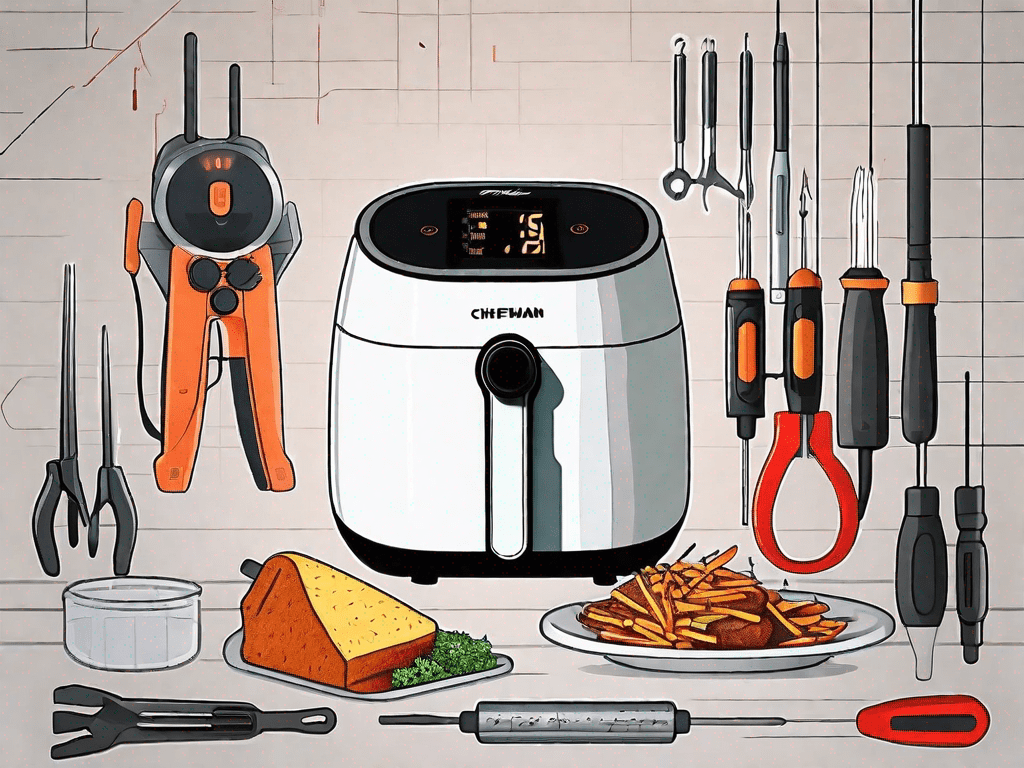Are you experiencing difficulties with your Chefman air fryer touch screen? Don’t worry; you’re not alone. Touch screen issues can be frustrating, but with a little troubleshooting, you can often resolve them on your own. In this article, we’ll explore common problems with Chefman air fryer touch screens and provide step-by-step solutions to get your appliance working again.
Understanding the Problem: Chefman Air Fryer Touch Screen Issues
Before we dive into troubleshooting, let’s take a moment to understand the potential problems you may encounter with your Chefman air fryer touch screen. This knowledge will help you diagnose and resolve the issue more effectively.
The Chefman air fryer touch screen is a convenient and modern feature that allows users to easily control and adjust the settings of their air fryer. However, like any electronic device, it is not immune to issues that may arise over time. Understanding these common problems will empower you to find the best solution.
Common Issues with Chefman Air Fryer Touch Screens
There are several common issues that users encounter with their Chefman air fryer touch screens. These include unresponsive touch controls, inaccurate or delayed touch response, and frozen or locked screens. Each of these issues can be frustrating and may hinder your cooking experience.
When the touch controls become unresponsive, it can be incredibly frustrating, especially when you’re in the middle of preparing a delicious meal. You may find yourself repeatedly tapping the screen, hoping for a response, only to be met with disappointment. This issue can disrupt your cooking process and leave you feeling helpless.
Another common problem is inaccurate or delayed touch response. You may notice that when you touch a specific area on the screen, the air fryer doesn’t register the input immediately or doesn’t respond at all. This can be particularly frustrating when you’re trying to adjust the cooking time or temperature, as it may lead to undercooked or overcooked food.
In some cases, the touch screen may become frozen or locked, preventing you from accessing any of the controls or settings. This issue can be perplexing, especially if you’re unsure of how to reset or unlock the screen. It can leave you feeling stuck and unable to use your air fryer until the problem is resolved.
Why is Your Chefman Air Fryer Touch Screen Not Responding?
There could be various reasons why your Chefman air fryer touch screen is not responding. It could be due to a software glitch, physical damage, or even power supply issues. Let’s explore each of these possibilities and the steps you can take to address them.
A software glitch is a common cause of touch screen issues. Over time, the software that powers the touch screen may encounter bugs or errors that prevent it from functioning properly. This can result in unresponsive or inaccurate touch controls. Fortunately, there are steps you can take to troubleshoot and resolve software-related issues.
Physical damage can also impact the functionality of the touch screen. If the screen has been accidentally dropped or exposed to excessive force, it may become damaged and unresponsive. It’s important to handle your air fryer with care to avoid any potential damage to the touch screen.
Additionally, power supply issues can contribute to touch screen problems. If the air fryer is not receiving adequate power, it may affect the touch screen’s responsiveness. Checking the power source and ensuring a stable connection can help resolve this issue.
By understanding the potential causes of touch screen problems, you can approach troubleshooting with a clearer perspective. In the following sections, we will explore step-by-step solutions for each of these issues, helping you get your Chefman air fryer touch screen back to optimal functionality.
Initial Steps to Troubleshoot Your Chefman Air Fryer
Before delving into advanced troubleshooting techniques, it’s prudent to start with some initial steps. These can often fix the problem without much hassle.
When it comes to troubleshooting your Chefman air fryer, there are a few key areas to focus on. By checking the power supply and assessing the screen’s physical condition, you can often resolve common issues that may arise.
Checking the Power Supply
First and foremost, ensure that your Chefman air fryer is properly connected to a power source. Make sure the power cord is securely plugged in and that the outlet is functioning correctly. It may seem like a simple step, but sometimes a loose connection or a tripped circuit can cause the touch screen to become unresponsive.
If you find that the power cord is loose, try unplugging it and plugging it back in firmly. Additionally, check if the outlet is working by plugging in another device to see if it powers on. This will help determine if the issue lies with the air fryer or the power source.
Assessing the Screen’s Physical Condition
Inspect the touch screen for any visible signs of damage or dirt accumulation. Over time, smudges and fingerprints can build up on the screen, affecting its responsiveness. Clean the screen gently with a soft cloth to remove any smudges or fingerprints.
If the screen appears physically damaged, such as cracked or shattered, it may require replacement or professional repair. In such cases, it’s best to contact the manufacturer or a certified technician to assess the damage and provide appropriate solutions.
Remember, a clean and well-maintained touch screen can enhance the overall performance of your Chefman air fryer. Regularly wiping it down with a soft cloth and avoiding harsh cleaning agents will help keep it in optimal condition.
By following these initial steps, you can often troubleshoot and resolve common issues with your Chefman air fryer. However, if the problem persists or if you encounter more complex issues, it’s recommended to consult the user manual or reach out to the manufacturer’s customer support for further assistance.
Advanced Troubleshooting Techniques for Chefman Air Fryer
If the initial steps didn’t resolve the issue, it’s time to employ some advanced troubleshooting techniques.
When it comes to troubleshooting your Chefman Air Fryer, there are a few additional steps you can take to address touch screen problems and ensure optimal performance.
Resetting Your Chefman Air Fryer
Performing a reset can often resolve software glitches that cause touch screen problems. To reset your Chefman Air Fryer, consult your user manual for specific instructions tailored to your model. Typically, the process involves pressing and holding a combination of buttons to initiate the reset.
When resetting your air fryer, it’s important to follow the instructions carefully to avoid any potential damage or further issues. Take note of the recommended button combination and ensure that you hold the buttons for the specified duration. This will help ensure a successful reset and potentially resolve any touch screen problems you may be experiencing.
Updating the Air Fryer’s Firmware
Outdated firmware can sometimes lead to touch screen issues. To check if there is a firmware update available for your Chefman Air Fryer model, visit the official Chefman website. Look for the firmware update section and search for your specific model.
If a firmware update is available, carefully read and follow the instructions provided by Chefman to install the latest firmware. It’s essential to adhere to the recommended update procedure to prevent any potential software conflicts or issues during the installation process.
Before updating the firmware, ensure that your air fryer is fully charged or connected to a stable power source. This will help prevent any interruptions during the update, ensuring a smooth and successful installation.
Once the firmware update is complete, restart your Chefman Air Fryer and check if the touch screen problems have been resolved. If not, you may need to explore other troubleshooting options or contact Chefman’s customer support for further assistance.
Remember, troubleshooting your Chefman Air Fryer may require a combination of different techniques. It’s important to approach each step carefully and follow the instructions provided to ensure the best possible outcome. By utilizing these advanced troubleshooting techniques, you’ll be well on your way to resolving touch screen issues and enjoying your air fryer to its fullest potential.
When to Seek Professional Help
In some cases, you may encounter touch screen issues that are beyond your scope of repair. It’s essential to know when it’s time to seek professional assistance.
While it can be tempting to try and fix touch screen issues on your own, there are certain situations where it’s best to leave it to the experts. Here are some scenarios where seeking professional help is recommended:
Identifying Irreparable Damage
If your Chefman air fryer’s touch screen has suffered extensive physical damage, such as a severely cracked display or water damage, it’s best to consult a professional technician. These types of damages can be difficult to repair without the proper tools and expertise.
A professional technician will be able to assess the damage and recommend appropriate solutions. Depending on the severity of the damage, they may suggest replacing the touch screen or even the entire appliance. While this may seem like a significant expense, it can save you from further complications down the line.
Furthermore, attempting to repair a severely damaged touch screen on your own can potentially worsen the problem or cause additional damage. It’s important to remember that professionals have the necessary knowledge and experience to handle such situations safely and effectively.
Contacting Chefman Customer Service
If you’ve exhausted all troubleshooting techniques and the touch screen still isn’t working, it’s time to reach out to Chefman’s customer service. They have dedicated representatives who can provide further assistance and guide you through the repair or replacement process if needed.
Chefman’s customer service team is trained to handle touch screen issues and can offer valuable insights and solutions. They may be able to provide you with additional troubleshooting steps to try or determine if the problem requires professional intervention.
When contacting customer service, be sure to provide them with all the necessary information about your Chefman air fryer, including the model number and a detailed description of the issue. This will help them better understand your situation and provide you with the most accurate guidance.
Remember, seeking professional help when dealing with touch screen issues is not a sign of defeat but rather a smart decision to ensure the longevity and functionality of your Chefman air fryer. By consulting experts and following their advice, you can save time, money, and potential frustration in the long run.
Preventive Measures for Future Issues
Now that you’ve resolved the touch screen problem with your Chefman air fryer, it’s time to consider preventive measures to avoid similar issues in the future.
Proper Maintenance of Your Chefman Air Fryer
Regular maintenance goes a long way in ensuring the longevity of your Chefman air fryer’s touch screen. Follow the manufacturer’s guidelines for cleaning, avoid using abrasive materials that could damage the screen, and store the appliance in a safe and dry location.
When it comes to cleaning your Chefman air fryer, it’s essential to use the right techniques and products. Start by unplugging the appliance and allowing it to cool down completely. Then, gently wipe the touch screen with a soft, lint-free cloth dampened with a mild cleaning solution recommended by the manufacturer. Avoid using harsh chemicals or abrasive scrubbers, as they can scratch the screen and compromise its functionality.
Aside from regular cleaning, it’s also important to keep your Chefman air fryer in a safe and dry location. Moisture can seep into the device and damage the touch screen, so make sure to store it in a well-ventilated area away from water sources. Additionally, avoid exposing the appliance to extreme temperatures or direct sunlight, as this can affect its performance and potentially cause issues with the touch screen.
Tips for Prolonging the Life of Your Touch Screen
To keep your touch screen in optimal condition, consider using a stylus instead of direct finger contact. This helps to prevent smudges and reduces the risk of accidental damage. Styluses are widely available and come in various designs, allowing you to find one that suits your preferences.
When using a stylus, make sure to choose one with a soft tip to avoid scratching the screen. Gently glide the stylus across the touch screen, applying minimal pressure. This not only protects the screen from potential damage but also provides a more precise and comfortable user experience.
In addition to using a stylus, it’s important to be mindful of how you interact with the touch controls. Avoid applying excessive pressure when tapping or swiping on the screen, as this can strain the touch sensors and lead to unresponsiveness or malfunction. Instead, use gentle and deliberate gestures to navigate through the menu options.
Furthermore, be cautious of spills or objects that could potentially harm the touch screen. Accidental spills can cause liquid to seep into the device, damaging the internal components and affecting the touch screen’s functionality. To prevent this, keep liquids away from the air fryer and be mindful of any nearby items that could potentially scratch or crack the screen.
By following these preventive measures and taking proper care of your Chefman air fryer’s touch screen, you can ensure its longevity and avoid future issues. Remember, a little maintenance and mindfulness go a long way in preserving the functionality and performance of your beloved kitchen appliance.
Frequently Asked Questions (FAQs)
-
Is Chefman air fryer touch screen compatible with all models?
Yes, Chefman air fryer touch screens are designed to be compatible with all models. However, ensure that you verify compatibility before making a purchase.
-
Can I replace the touch screen myself?
While it’s possible to replace the touch screen yourself, it is recommended to seek professional help, especially if you’re not experienced in appliance repairs.
-
Should I update the firmware regularly?
Regularly updating the firmware is a good practice as it often includes bug fixes and improvements that can enhance the performance of your air fryer.
-
Can I use a screen protector on my Chefman air fryer touch screen?
It is not necessary to use a screen protector on your Chefman air fryer touch screen. However, if you prefer added protection, ensure that the screen protector is specifically designed for touch screens and does not interfere with touch sensitivity.
-
Will resetting my air fryer delete all my saved settings?
Performing a reset will restore the appliance to its default settings, so any customized settings or saved presets may be lost. Make sure to take note of your settings before performing a reset.
-
Is there a warranty for Chefman air fryer touch screens?
Chefman provides a warranty for their air fryers, which typically covers touch screens. Refer to your warranty documentation or contact customer service for specific details.
-
How often should I clean the touch screen?
It is advisable to clean the touch screen regularly to prevent the buildup of dirt, grime, and fingerprints. Aim to clean it once a week or more frequently if needed.
Summary
Don’t let touch screen issues hamper your cooking experience with your Chefman air fryer. By following these troubleshooting tips, you can resolve most problems on your own. Remember to start with the initial steps, such as checking the power supply and assessing the screen’s physical condition. If necessary, move on to advanced techniques like resetting the air fryer and updating the firmware. Should all else fail, don’t hesitate to seek professional help or reach out to Chefman’s customer service. By taking preventive measures and practicing proper maintenance, you can prolong the life of your touch screen and enjoy delicious air-fried meals for years to come.