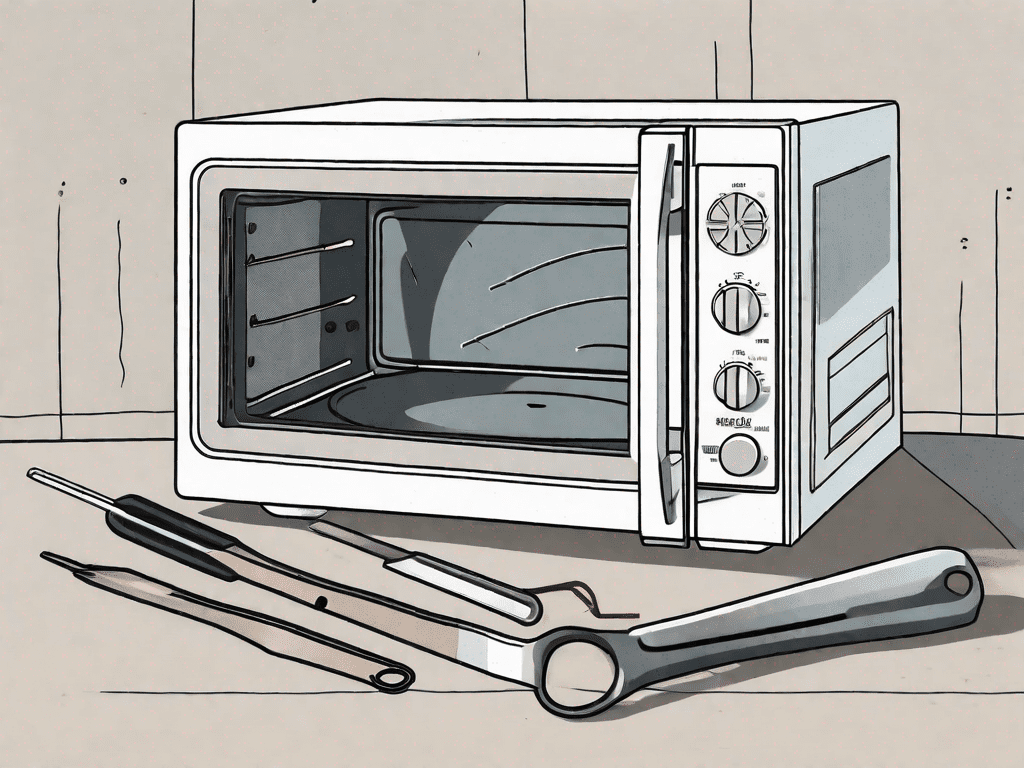Is your GE microwave refusing to turn on? Don’t worry, we’ve got you covered! In this article, we’ll walk you through the steps to troubleshoot the issue and get your microwave back up and running in no time. We’ll start with understanding the basics of a GE microwave and then move on to diagnosing common problems. Finally, we’ll discuss when it’s time to call in the professionals and preventive measures you can take for future issues. Let’s get started!
Understanding the Basics of a GE Microwave
Before we jump into troubleshooting, it’s essential to have a basic understanding of how a GE microwave works. A GE microwave consists of several key components that work together to heat your food efficiently.
First and foremost, the heart of a GE microwave is the magnetron. This small, powerful device is responsible for generating the microwave energy that heats your food. It uses a process called electron resonance to create electromagnetic waves, which are then directed into the cooking cavity.
But the magnetron can’t do its job alone. It relies on two other important components: the high voltage diode and the capacitor. The high voltage diode acts as a one-way valve, allowing the electrical current to flow in only one direction. This ensures that the energy generated by the magnetron is directed into the cooking cavity and not back into the microwave itself.
The capacitor, on the other hand, plays a crucial role in converting the energy generated by the magnetron into the appropriate voltage for the microwave. It stores electrical energy and releases it in short bursts, providing the necessary power to heat your food quickly and efficiently.
Common Issues with GE Microwaves
Now that you know the key components, let’s explore some common issues that can cause your GE microwave to refuse to turn on:
- Power outage or power surge: A sudden loss of power or a surge in electrical current can disrupt the normal functioning of your microwave. This can be caused by external factors such as lightning strikes or internal issues within your home’s electrical system.
- Tripped circuit breaker or blown fuse: If your microwave is connected to a circuit that is overloaded or experiencing a short circuit, it can trip the circuit breaker or blow a fuse. This will cut off the power supply to your microwave and prevent it from turning on.
- Defective control panel: The control panel is the interface between you and your microwave. If it becomes faulty or damaged, it can prevent your microwave from responding to your commands and turning on.
- Malfunctioning door switch: Microwaves are equipped with safety mechanisms, such as door switches, to prevent them from operating when the door is open. If the door switch is malfunctioning or not making proper contact, it can prevent your microwave from turning on.
- Faulty thermal fuse: The thermal fuse is a safety device that protects your microwave from overheating. If it detects excessive heat, it will cut off the power supply to the microwave. A faulty thermal fuse can mistakenly trigger this safety feature and prevent your microwave from turning on.
- Issues with the drive motor: The drive motor is responsible for rotating the turntable in your microwave. If the motor is malfunctioning or damaged, it can prevent the turntable from spinning, which may cause your microwave to refuse to turn on.
Initial Steps for Troubleshooting
Before diving into complex diagnostics, let’s start with a few initial steps that can help resolve the issue:
When it comes to troubleshooting your microwave, it’s important to follow a systematic approach. By taking the time to go through these initial steps, you can potentially save yourself from unnecessary headaches and expenses.
Safety Measures Before Troubleshooting
First and foremost, your safety is paramount. Ensure that the microwave is unplugged and avoid touching any internal components directly. Microwaves can store electrical charges even when unplugged, so it’s crucial to exercise caution.
Additionally, it’s recommended to wear protective gloves and safety goggles when handling any electrical appliance. This will protect you from potential shocks and prevent any debris from entering your eyes.
By prioritizing safety, you can troubleshoot your microwave with peace of mind.
Checking the Power Source
Start by checking if there has been a power outage or power surge. Sometimes, the issue may not lie with the microwave itself, but rather with the power supply.
Try plugging another appliance into the same outlet to verify if it’s working. If the other appliance doesn’t receive power either, then the issue might lie with the power source itself. In such cases, it’s advisable to contact an electrician to inspect and resolve any electrical issues.
However, if the outlet is working fine and providing power to other devices, then the problem may be specific to your microwave.
It’s worth noting that microwaves often have a dedicated circuit breaker in the electrical panel. Check if the circuit breaker has tripped and reset it if necessary. Sometimes, a simple reset can fix the problem.
Once you have ruled out any power source issues, you can move on to the next steps in troubleshooting your microwave.
Diagnosing Common Problems
Now it’s time to dive deeper into diagnosing common problems that can cause your GE microwave to refuse to turn on:
Inspecting the Door Switch
The door switch plays a vital role in ensuring the microwave turns on only when the door is properly closed. Inspect the door switch for any visible damage or signs of malfunction. If you notice any issues, it might be time to replace the door switch.
When examining the door switch, pay close attention to its physical condition. Look for any cracks, breaks, or loose connections. Additionally, check if the switch is properly aligned with the door latch mechanism. Sometimes, a misalignment can prevent the switch from engaging properly, resulting in the microwave’s failure to turn on.
Furthermore, it’s important to test the functionality of the door switch. You can do this by using a multimeter to measure the continuity of the switch when the door is closed. If the switch does not show continuity, it indicates a problem and replacement may be necessary.
Evaluating the Control Panel
The control panel acts as the brain of your GE microwave, allowing you to set various cooking options. If the control panel is unresponsive or displaying error codes, it could be the culprit behind your microwave’s refusal to turn on. In such cases, you might need to replace the control panel.
When evaluating the control panel, start by checking for any visible damage or signs of wear. Look for cracked buttons, faded displays, or any other abnormalities. Sometimes, a physical issue with the control panel can disrupt its functionality and prevent the microwave from powering on.
In addition to physical inspection, it’s essential to consider the software aspect of the control panel. If the control panel is displaying error codes, consult the user manual or GE’s website for a list of error codes and their corresponding meanings. This information can help you identify specific issues and determine whether a replacement is necessary.
Furthermore, power surges or electrical fluctuations can sometimes cause the control panel to malfunction. In such cases, it may be helpful to unplug the microwave for a few minutes and then plug it back in. This simple reset can often resolve minor issues and restore the functionality of the control panel.
Advanced Troubleshooting Techniques
If the initial steps and common problem diagnosis didn’t solve the issue, it’s time to explore more advanced troubleshooting techniques:
Testing the Thermal Fuse
The thermal fuse is a safety device that protects the microwave from overheating. If the thermal fuse is blown, it can cause the microwave to cut off power entirely. To test the thermal fuse, use a multimeter to check for continuity. If there’s no continuity, the thermal fuse needs to be replaced.
In some cases, the thermal fuse may not be the only cause of the issue. It’s important to inspect the surrounding components and wiring for any signs of damage or malfunction. Check for loose connections or burnt wires that may have caused the thermal fuse to blow. Additionally, ensure that the microwave is not placed in an enclosed space or against a wall, as this can restrict airflow and lead to overheating.
When replacing the thermal fuse, it’s crucial to use a compatible replacement part. Consult the microwave’s manual or contact the manufacturer for the correct part number and specifications. Follow the manufacturer’s instructions for installation and ensure that the microwave is unplugged before attempting any repairs.
Assessing the Drive Motor
The drive motor is responsible for spinning the turntable in your GE microwave. If the drive motor is malfunctioning or seized, it can prevent the microwave from turning on. Inspect the drive motor and check if it’s receiving power. If not, it’s time to replace the drive motor.
Before replacing the drive motor, it’s important to rule out any other potential causes of the issue. Check the wiring and connections leading to the drive motor for any signs of damage or loose connections. Additionally, ensure that the turntable is properly aligned and not obstructed, as this can also prevent the drive motor from functioning correctly.
When purchasing a replacement drive motor, make sure to obtain the correct model that is compatible with your specific GE microwave. Consult the microwave’s manual or contact the manufacturer for the correct part number and specifications. Follow the manufacturer’s instructions for installation and ensure that the microwave is unplugged before attempting any repairs.
It’s worth noting that troubleshooting and repairing advanced issues with microwaves can be complex and potentially dangerous. If you’re not confident in your abilities or if the microwave is still under warranty, it’s recommended to seek professional assistance. Professional technicians have the knowledge and experience to safely diagnose and repair advanced microwave issues.
When to Seek Professional Help
While DIY troubleshooting can resolve many issues, some situations call for professional help:
Identifying Signs of Major Faults
If you notice any unusual sounds, burning smells, or sparks while troubleshooting, it’s crucial to stop and seek professional help. These signs often indicate more significant faults that require expertise to fix.
Unusual sounds coming from your GE microwave can be a cause for concern. It could be a sign of a malfunctioning motor or a loose component inside the appliance. Ignoring these sounds and continuing to use the microwave can lead to further damage and potential safety hazards. Seeking professional help will ensure that the issue is properly diagnosed and resolved.
Burning smells emanating from your microwave can be alarming. It could indicate a problem with the electrical wiring or a faulty component. It’s important to immediately turn off the appliance and unplug it from the power source. Continuing to use the microwave in such a situation can pose a fire risk. A professional appliance repair service will have the expertise to identify the source of the burning smell and take the necessary steps to fix it.
If you see sparks inside your microwave while troubleshooting, it is a clear indication that something is seriously wrong. Sparks can be caused by a variety of issues, such as a damaged waveguide cover or a malfunctioning magnetron. It’s crucial to stop using the microwave immediately and seek professional help. Ignoring sparks can lead to further damage and increase the risk of electrical hazards.
Finding a Reliable Appliance Repair Service
If your troubleshooting efforts are unsuccessful or you’re not comfortable performing advanced diagnostics, it’s best to reach out to a reliable appliance repair service. They have the knowledge and tools to diagnose and fix complex issues with your GE microwave.
Reliable appliance repair services specialize in repairing and maintaining various appliances, including microwaves. They have trained technicians who are experienced in dealing with different brands and models. By hiring a professional service, you can ensure that your GE microwave is in capable hands.
When searching for a reliable appliance repair service, it’s important to consider their reputation and customer reviews. Look for companies that have a track record of providing high-quality service and customer satisfaction. Reading online reviews and testimonials can give you insights into the experiences of previous customers and help you make an informed decision.
Additionally, check if the appliance repair service is authorized by GE to perform repairs on their products. Authorized service providers have access to genuine GE parts and follow the manufacturer’s guidelines for repairs. This ensures that your microwave is repaired using the right components and techniques, maintaining its performance and longevity.
Remember, seeking professional help when needed can save you time, money, and potential safety risks. Don’t hesitate to reach out to a reliable appliance repair service if you encounter any major faults or if you’re unsure about performing advanced diagnostics on your GE microwave.
Preventive Measures for Future Issues
Maintaining your GE microwave and using it correctly can help prevent future issues:
Regular Maintenance Tips
Cleaning the interior regularly, avoiding metal objects in the microwave, and ensuring proper ventilation can go a long way in preventing issues with your GE microwave.
Proper Usage of a GE Microwave
Follow the manufacturer’s instructions for cooking times, power settings, and suitable containers. Using the microwave correctly can help prevent damage and extend its lifespan.
Frequently Asked Questions (FAQs)
Q: My GE microwave is not turning on at all. What should I do?
A: Start by checking the power source, outlet, and circuit breaker. If the issue persists, consider reaching out to a professional appliance repair service.
Q: Why is my GE microwave making strange noises?
A: Unusual noises can indicate issues with the drive motor or other internal components. It’s best to stop using the microwave and seek professional help to avoid further damage.
Q: Can I repair the control panel of my GE microwave myself?
A: Repairing the control panel requires expertise and specific tools. It’s recommended to call a professional for this type of repair.
Q: How often should I clean the interior of my GE microwave?
A: Cleaning the interior of your microwave once every week or two can help prevent buildup and potential issues in the long run.
Q: Can I use metal containers in my GE microwave?
A: No, metal containers should never be used in a microwave as they can cause sparks and damage the appliance.
Q: What’s the average lifespan of a GE microwave?
A: On average, a GE microwave can last anywhere between 9 to 14 years with regular maintenance and proper usage.
Q: Why is my GE microwave displaying error codes?
A: Error codes on your GE microwave usually indicate issues with the control panel or internal components. Consult the user manual or contact a professional for assistance.
Data Table: Common Problems and Solutions
| Common Problem | Solution |
|---|---|
| Power outage or power surge | Check the power source, outlet, and circuit breaker. |
| Tripped circuit breaker or blown fuse | Reset the circuit breaker or replace the blown fuse. |
| Defective control panel | Contact a professional for repair or replacement. |
| Malfunctioning door switch | Inspect and replace the door switch if necessary. |
| Faulty thermal fuse | Test and replace the thermal fuse if needed. |
| Issues with the drive motor | Inspect and replace the drive motor if required. |
Data Table: Preventive Maintenance Tips
| Maintenance Tip | Description |
|---|---|
| Clean the interior regularly | Remove food spills and splatters to prevent buildup and potential damage. |
| Avoid metal objects | Using metal containers or utensils can cause sparks and damage the microwave. |
| Proper ventilation | Ensure the vents are clear and not obstructed for proper airflow during operation. |
By following these troubleshooting steps, you can easily identify and resolve common issues preventing your GE microwave from turning on. Remember to prioritize safety and consult a professional if needed. Additionally, regular maintenance and proper usage will help extend the lifespan of your GE microwave. Enjoy your hassle-free cooking once again!