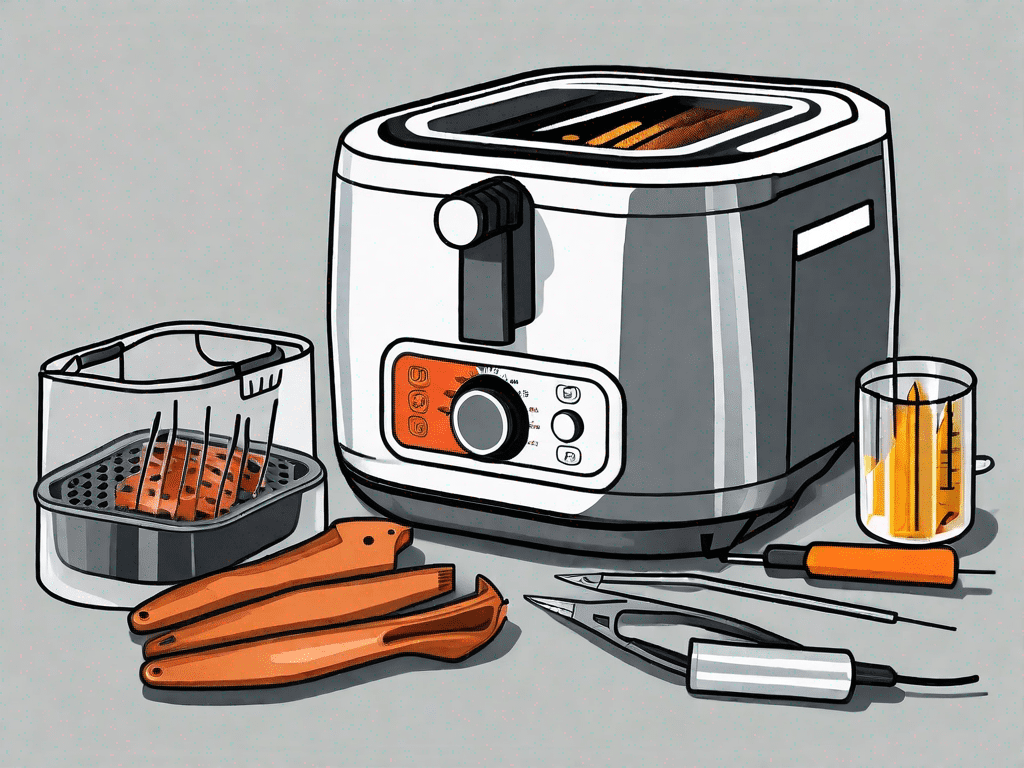Is your air fryer touch screen not working? Don’t worry, you’re not alone. Many air fryer users encounter this issue at some point. The touch screen is a crucial component that allows you to control and navigate through the various settings and functions of your air fryer. When it stops responding or becomes unresponsive, it can be frustrating. In this article, we’ll explore the functionality of an air fryer touch screen, common issues that may arise, troubleshooting steps to get it working again, maintenance tips to prevent future problems, when to seek professional help, and the role of warranties and manufacturer support.
Understanding the Functionality of an Air Fryer Touch Screen
An air fryer touch screen is not just a simple interface for operating the appliance, but a technological marvel that brings convenience and precision to your cooking experience. With its sleek design and intuitive controls, the touch screen allows you to effortlessly navigate through various settings and options, making cooking a breeze.
Imagine being able to adjust the time and temperature settings with just a swipe of your finger, or selecting cooking modes that perfectly suit your culinary preferences. The air fryer touch screen makes all this possible, putting the power to create delicious meals right at your fingertips.
The Basics of an Air Fryer Touch Screen
Most air fryer touch screens work on a capacitive system, which is the same technology used in smartphones and tablets. This system employs a network of electrodes that detect changes in electrical charge when your finger comes into contact with the screen. The touch screen then processes this information through its internal circuitry, allowing it to respond accordingly to your commands.
But how does it accurately detect your touch? Well, the touch screen is designed to sense the electrical charge in your body. When you touch the screen, it creates a small electrical circuit between your finger and the screen’s electrodes. The touch screen then measures the changes in this circuit to determine the position and movement of your finger, enabling it to register your inputs accurately.
It’s important to note that each air fryer brand and model may have slight variations in touch screen technology. Therefore, it’s advisable to consult the user manual that comes with your specific appliance for detailed information on how to operate the touch screen.
Common Issues with Air Fryer Touch Screens
Despite the advancements in touch screen technology, there are some common issues that may occur with air fryer touch screens. These issues can be frustrating, but understanding them can help you troubleshoot and resolve any problems that arise.
- Unresponsiveness: Sometimes, the touch screen doesn’t react to your touch or takes longer to respond. This can be caused by various factors, such as a software glitch or a temporary loss of connection between the touch screen and the appliance’s internal circuitry. In such cases, a simple restart or recalibration of the touch screen may solve the issue.
- Inaccurate Touch Detection: The touch screen may not accurately recognize and register your finger movements, leading to incorrect inputs. This can be due to factors like dirt, oil, or moisture on the screen’s surface, which can interfere with the electrical charge detection. Regularly cleaning the touch screen with a soft, lint-free cloth can help maintain its accuracy.
- Freezing or Hanging: Just like any electronic device, the touch screen of an air fryer can sometimes freeze or become unresponsive, preventing any further interaction. This can be caused by software glitches, memory overload, or even overheating. In such cases, a simple restart or resetting the appliance may resolve the issue.
- Physical Damage: Accidental bumps or drops can cause damage to the touch screen, affecting its functionality. Cracks or scratches on the screen can disrupt the electrical charge detection, leading to unresponsiveness or inaccurate touch detection. Taking proper care of your air fryer and avoiding rough handling can help prevent physical damage to the touch screen.
By understanding the functionality of an air fryer touch screen and being aware of the common issues that may arise, you can make the most out of this innovative technology. So go ahead, explore the limitless possibilities that the touch screen offers and elevate your cooking game to new heights!
Troubleshooting Steps for a Non-Working Air Fryer Touch Screen
If you’re facing issues with your air fryer touch screen, here are some troubleshooting steps you can try:
Checking the Power Source
First, ensure that your air fryer is securely connected to a power source. Check if the power cord is properly plugged in and the outlet is functioning. If necessary, try using a different outlet or power source to rule out any potential electrical issues.
It is important to note that sometimes, even a slight disruption in the power source can cause the touch screen to malfunction. Therefore, it is crucial to double-check the power connection before moving on to other troubleshooting steps.
Inspecting the Screen for Physical Damage
Examine the touch screen carefully for any signs of physical damage like cracks, scratches, or dents. If you notice any, it’s likely that the damage is affecting its functionality. In such cases, you may need to contact the manufacturer for repair or replacement options.
Physical damage to the touch screen can occur due to various reasons, such as accidental drops, rough handling, or even manufacturing defects. It is essential to handle the air fryer with care to prevent any potential damage to the touch screen.
Resetting the Air Fryer
Performing a reset can often resolve minor glitches or software-related issues. To reset your air fryer, locate the reset button (if available) on the appliance or refer to the user manual for instructions on how to reset it. After resetting, check if the touch screen starts working again.
Resetting the air fryer can be a simple yet effective solution to fix touch screen problems. It helps in clearing any temporary software issues that might be causing the malfunction. However, it is important to follow the correct reset procedure as mentioned in the user manual to avoid any further complications.
In addition to the above troubleshooting steps, it is also worth considering factors such as firmware updates, software compatibility, and any recent changes made to the air fryer’s settings. Keeping the air fryer clean and free from dust or debris can also contribute to the proper functioning of the touch screen.
Remember, if none of the troubleshooting steps mentioned above work, it is advisable to reach out to the manufacturer’s customer support for further assistance. They will be able to provide you with specific guidance and solutions tailored to your air fryer model.
Maintenance Tips to Prevent Touch Screen Problems
Prevention is always better than the cure. To avoid touch screen problems in your air fryer, consider these maintenance tips:
Regular Cleaning and Care
Keep your air fryer clean by wiping the touch screen with a soft, slightly damp cloth. Avoid using abrasive cleaners or harsh chemicals that may damage the screen. Regular cleaning helps remove any dirt, oil, or food debris that may accumulate over time and affect the touch screen’s sensitivity and responsiveness.
Additionally, it is important to pay attention to the corners and edges of the touch screen, as these areas can often collect more dirt and grime. Use a cotton swab or a soft brush to gently clean these hard-to-reach spots. By maintaining a clean touch screen, you can ensure optimal performance and prevent any potential issues.
Safe Usage Practices
Follow the manufacturer’s instructions on safe usage practices to minimize the risk of damage to your air fryer and its touch screen. Avoid using sharp objects or utensils on the touch screen, as they can cause scratches or other physical damage. Handle the appliance with care and store it in a safe place when not in use.
Furthermore, it is important to be mindful of the environment in which you use your air fryer. Excessive heat, humidity, or exposure to direct sunlight can affect the touch screen’s performance. Therefore, it is recommended to place your air fryer in a cool and well-ventilated area, away from direct sunlight or any other potential sources of heat.
In addition to safe usage practices, it is also crucial to avoid excessive force when operating the touch screen. Applying too much pressure or tapping the screen aggressively can lead to damage or malfunction. Instead, use gentle and precise touches to navigate through the menu options and settings.
Lastly, it is advisable to keep your air fryer away from any liquids or moisture. Accidental spills or splashes can seep into the touch screen and cause malfunction. To prevent this, make sure to place your air fryer on a stable and dry surface, away from any potential sources of liquid.
When to Seek Professional Help
While troubleshooting steps can often resolve touch screen issues, there may be situations where seeking professional help is necessary:
Identifying Serious Technical Issues
If you’ve tried all the troubleshooting steps and the touch screen is still not working, it could indicate a more serious technical issue. In such cases, it’s best to reach out to the manufacturer’s customer support or contact a certified appliance repair service.
When it comes to technical issues, it’s important to remember that not all problems can be easily fixed at home. Sometimes, the underlying cause of the touch screen malfunction may require specialized knowledge and tools that only professionals possess. By seeking professional help, you can ensure that the issue is properly diagnosed and resolved, preventing any further damage to your air fryer.
Furthermore, professional technicians have the advantage of experience. They have encountered various touch screen issues before and are familiar with the common symptoms and solutions. This expertise allows them to efficiently identify the root cause of the problem and provide an effective solution.
Finding a Reliable Appliance Repair Service
If your air fryer is under warranty, contacting the manufacturer for authorized service providers is your best bet. These authorized service providers have undergone training and are well-versed in repairing the specific model of air fryer you own. They will have the expertise and access to genuine replacement parts if needed, ensuring that your air fryer is repaired with the highest quality components.
However, if your warranty has expired, you may need to explore other options. It’s essential to find a reliable appliance repair service that you can trust. One way to do this is by conducting thorough research. Look for customer reviews and ratings online to gauge the reputation and reliability of different repair services in your area.
Additionally, consider reaching out to friends, family, or neighbors who have had similar appliance repair needs. They may be able to provide recommendations based on their personal experiences. Word-of-mouth referrals can be invaluable in finding a trustworthy repair service.
When contacting appliance repair services, don’t hesitate to ask questions about their experience, certifications, and warranties on their repairs. A reputable repair service will be transparent and willing to provide all the necessary information to ensure your peace of mind.
Remember, finding a reliable appliance repair service is crucial as it directly impacts the quality and longevity of the repair. By choosing a reputable service, you can have confidence that your air fryer will be in capable hands and that any touch screen issues will be resolved effectively.
The Role of Warranties and Manufacturer Support
Understanding your air fryer’s warranty is essential when dealing with touch screen issues. Check the warranty period, coverage, and any specific terms related to touch screen problems. Warranties often provide options for repair or replacement, depending on the extent of the issue.
If you have questions or need assistance, don’t hesitate to contact the manufacturer’s support team. They can provide guidance, troubleshooting tips, or direct you to authorized service centers. Remember to provide them with all the relevant details, including the model and serial number of your air fryer.
Understanding Your Air Fryer’s Warranty
Refer to your air fryer’s user manual or the manufacturer’s website to understand the warranty coverage and any specific terms related to the touch screen. The warranty information should outline the steps to follow when filing a warranty claim.
Contacting Manufacturer Support for Assistance
If you’re facing touch screen issues and your air fryer is under warranty, reach out to the manufacturer’s customer support for assistance. They will guide you through the necessary steps, such as troubleshooting or arranging repairs.
FAQs
Here are some frequently asked questions related to air fryer touch screen problems:
- Q: Can I clean the air fryer touch screen with water?
- Q: How often should I clean the air fryer touch screen?
- Q: Are touch screen issues covered under warranty?
- Q: Can I replace a damaged touch screen myself?
- Q: How long does it take to get a touch screen repaired?
- Q: What should I do if my air fryer touch screen is completely unresponsive?
- Q: Can I use any cleaning solution on the air fryer touch screen?
A: It’s generally safe to clean the touch screen with a slightly damp cloth. However, avoid excessive moisture or submerging the touch screen in water.
A: It’s a good practice to clean the touch screen after each use to ensure its optimal performance.
A: Touch screen problems may be covered under warranty, depending on the specific terms and conditions outlined by the manufacturer.
A: While it may be possible to replace a damaged touch screen yourself, it’s recommended to seek professional assistance to avoid any further damage or voiding the warranty.
A: The repair duration can vary depending on the extent of the damage, availability of replacement parts, and the service provider’s efficiency. It’s best to consult with the repair service for an estimated timeline.
A: If the touch screen is completely unresponsive and none of the troubleshooting steps work, contact the manufacturer’s customer support or an authorized repair service for further guidance and assistance.
A: It’s recommended to use a mild cleaning solution specifically formulated for electronic screens or a slightly damp cloth with water. Avoid using harsh chemicals or abrasive cleaners.
Table of Air Fryer Models with Touch Screen Features
| Air Fryer Model | Touch Screen Features |
|---|---|
| Air Fryer X | Intuitive touch screen interface with customizable settings |
| Air Fryer Y | Multi-function touch screen with pre-programmed cooking modes |
| Air Fryer Z | Responsive touch screen display with temperature and time controls |
In conclusion, if your air fryer touch screen is not working, there are several steps you can take to troubleshoot and resolve the issue. Start by checking the power source, inspecting the screen for physical damage, and performing a reset. Regular maintenance, such as cleaning the touch screen and following safe usage practices, can also prevent touch screen problems. If all else fails, contact the manufacturer’s support or a reliable appliance repair service for further assistance. Remember to understand your air fryer’s warranty and the options available for repairs or replacements. With proper care and attention, your air fryer touch screen can continue to serve you delicious meals for years to come.