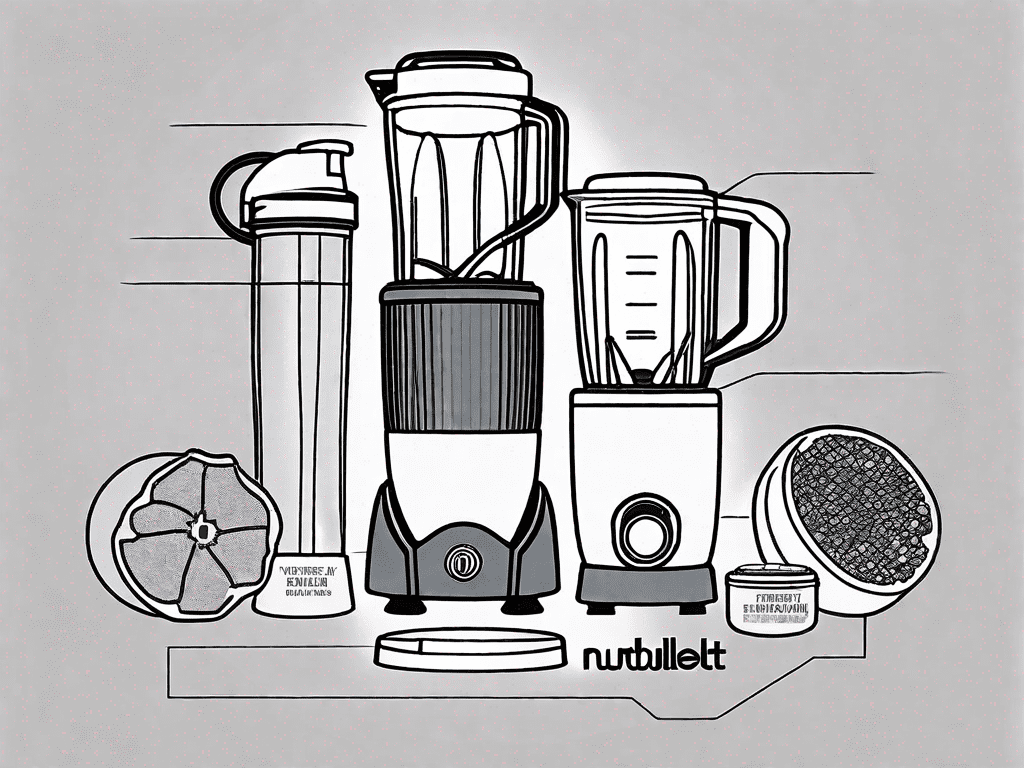If you’re having issues with your Nutribullet not functioning properly, don’t worry! In this article, we’ll walk you through the process of resetting your Nutribullet to get it back up and running smoothly. From understanding the key components to troubleshooting after the reset, we’ve got you covered. So let’s dive in and learn how to reset your Nutribullet!
Understanding Your Nutribullet
Before we jump into the reset process, it’s important to understand the key components of your Nutribullet. This will give you a better understanding of how it works and why a reset might be necessary.
The Nutribullet is a powerful and versatile blender that has gained popularity for its ability to extract nutrients from fruits, vegetables, and other ingredients. It consists of several essential components that work together to create smooth and delicious blends.
Key Components of the Nutribullet
The Nutribullet consists of several key components that play a crucial role in its functionality. Understanding these components will help you troubleshoot any issues and maintain your Nutribullet in top condition.
The first component is the base, which houses the motor that powers the blending process. The base is designed to provide stability and support to the Nutribullet, ensuring that it stays in place while in use. It is equipped with a powerful motor that generates the necessary force to blend ingredients into a smooth consistency.
The second component is the cup, which serves as the container for your ingredients. The cup is made of durable and BPA-free material, ensuring that it is safe for food preparation. It is designed to be easy to hold and maneuver, allowing you to blend your favorite ingredients with ease.
The third component is the blade, which is responsible for the blending magic. The Nutribullet blade is made of high-quality stainless steel and is designed to effortlessly pulverize ingredients into a smooth texture. It features a unique design that creates a cyclonic action, ensuring that all ingredients are thoroughly blended and no nutrients are left behind.
The fourth component is the power cord, which supplies electricity to the motor. The power cord is designed to be long enough to provide flexibility in placing your Nutribullet on your kitchen countertop. It is important to ensure that the power cord is properly connected and in good condition to avoid any electrical issues.
Common Nutribullet Issues
While the Nutribullet is a reliable and efficient blender, there are a few common issues that may require you to reset your device. Understanding these issues will help you troubleshoot and resolve them effectively.
One common issue is overheating. If you use your Nutribullet for an extended period or blend large quantities of ingredients, the motor may overheat. This can result in the Nutribullet automatically shutting off to prevent any damage. Resetting your Nutribullet can often resolve this issue by allowing the motor to cool down before using it again.
Another common issue is jammed blades. Sometimes, ingredients can get stuck between the blades, preventing them from spinning freely. This can cause the Nutribullet to stop working or produce uneven blends. Resetting your Nutribullet can help dislodge any trapped ingredients and restore the smooth operation of the blades.
Motor malfunctions are also a common issue that may require a reset. If your Nutribullet suddenly stops working or experiences a decrease in performance, resetting it can help recalibrate the motor and resolve any underlying issues.
In conclusion, understanding the key components of your Nutribullet and being aware of common issues will help you maintain its optimal performance. Resetting your Nutribullet can often resolve minor issues and ensure that you continue to enjoy delicious and nutritious blends for years to come.
Pre-Reset Preparations
Before you begin the reset process, it’s essential to take some safety measures to ensure your well-being.
Resetting your Nutribullet can be a straightforward and effective way to maintain its performance and prolong its lifespan. However, it’s crucial to follow the necessary precautions to avoid any accidents or injuries during the process.
Safety Measures Before Resetting
Firstly, make sure your Nutribullet is unplugged and cooled down completely. This will prevent any accidental injury during the reset process. The blades of the Nutribullet can be sharp, so it’s essential to handle them with care.
Additionally, wearing protective gloves is highly recommended. These gloves will not only protect your hands from potential cuts but also provide a better grip while disassembling and cleaning the Nutribullet.
Moreover, it’s crucial to work in a well-lit and spacious area. This will allow you to have better visibility and maneuverability while performing the reset process.
Tools You May Need
For the reset process, you might need a few tools, such as a screwdriver and a soft brush. These tools will help you disassemble and clean your Nutribullet effectively.
A screwdriver will come in handy when removing the blades and other components of the Nutribullet. It will allow you to unscrew any fasteners securely and efficiently.
Furthermore, a soft brush will be useful for cleaning hard-to-reach areas, such as the crevices between the blades. This will ensure that no residue or debris is left behind, guaranteeing a thorough and hygienic reset.
It’s important to note that the specific tools required may vary depending on the model of your Nutribullet. Therefore, it’s advisable to consult the user manual or the manufacturer’s website for any additional tools or instructions specific to your Nutribullet model.
Step-by-Step Guide to Resetting Your Nutribullet
Now that you’re ready, let’s go through the step-by-step process of resetting your Nutribullet.
Unplugging and Cooling Down
Start by making sure your Nutribullet is completely unplugged and allow it to cool down for at least 10 minutes. This will prevent any electrical accidents or burns.
During this cooling down period, it’s a good time to reflect on the benefits of owning a Nutribullet. With its powerful motor and sharp blades, the Nutribullet is designed to effortlessly blend fruits and vegetables into nutritious smoothies. It’s a convenient and efficient way to incorporate more vitamins and minerals into your diet.
Checking and Cleaning the Blades
Next, carefully remove the cup from the base and the blade from the cup. Inspect the blades for any food residues or blockages. Use a soft brush to clean the blade thoroughly, ensuring no debris is left behind.
While cleaning the blades, you might find yourself reminiscing about all the delicious recipes you’ve tried with your Nutribullet. From refreshing green smoothies to creamy nut butters, the possibilities are endless. It’s amazing how a simple appliance can inspire creativity in the kitchen.
Reassembling Your Nutribullet
After cleaning the blade, reassemble the cup and the blade onto the base. Make sure that everything is securely locked into place.
As you put the Nutribullet back together, you might think about the convenience it brings to your daily routine. With its compact size and easy assembly, you can quickly whip up a nutritious meal or snack without any hassle. It’s like having your own personal smoothie bar right in your kitchen.
The Reset Process
Now it’s time to reset your Nutribullet. Locate the reset button on the base of the unit. Press and hold the reset button for 10 seconds. You may need to use a small pin or the end of a paperclip to access the button.
While resetting your Nutribullet, you may find yourself pondering the technological advancements that have made appliances like this possible. The reset button is a small but crucial feature that ensures the longevity and optimal performance of your Nutribullet.
Once the reset process is complete, release the reset button. Your Nutribullet should now be reset and ready to use!
Now that your Nutribullet is reset, you can embark on a new culinary adventure. Whether you’re experimenting with new smoothie recipes or trying out homemade nut milk, the Nutribullet will be your trusted companion in the kitchen.
Post-Reset Procedures
After resetting your Nutribullet, it’s important to perform a few post-reset procedures to ensure everything is back to normal.
Resetting your Nutribullet can be a simple yet effective solution to various issues you may encounter while using this powerful blender. Whether it’s a minor glitch or a more significant problem, following these post-reset procedures will help you get your Nutribullet up and running smoothly again.
Testing Your Nutribullet
After the reset, it’s essential to test your Nutribullet to confirm that the reset was successful and that your blender is functioning properly again.
To test your Nutribullet, start by blending a small amount of water or any other liquid. This simple test will allow you to observe the blending process and ensure that the blades are spinning correctly, the motor is running smoothly, and there are no unusual noises or vibrations.
If the test is successful, congratulations! Your Nutribullet is back in action. However, if you notice any issues during the test, it may be necessary to repeat the reset process or seek further assistance from Nutribullet’s customer support team.
Regular Maintenance Tips
Resetting your Nutribullet is not the only step you should take to keep your blender in optimal condition. Regular maintenance is crucial to prevent further issues and ensure the longevity of your Nutribullet.
One of the most important maintenance tips is to clean the cup and the blade thoroughly after each use. Residue from fruits, vegetables, or other ingredients can build up over time, leading to unpleasant odors, stains, and even affecting the performance of your blender. Use warm soapy water and a brush to clean all the parts, ensuring that no food particles are left behind.
Additionally, it’s essential to unplug your Nutribullet when not in use. This simple habit not only saves energy but also prevents any accidental activation of the blender, ensuring your safety and prolonging the lifespan of the motor.
Furthermore, periodically inspect the power cord for any signs of damage or wear. If you notice any frayed wires or exposed insulation, it’s crucial to replace the cord immediately to avoid any electrical hazards.
By following these regular maintenance tips, you can keep your Nutribullet operating at its best, ensuring that it continues to deliver delicious and nutritious blends for years to come.
Troubleshooting After Reset
Even after a reset, there may still be some issues with your Nutribullet. Here’s what you can do if your Nutribullet still isn’t working properly.
When troubleshooting your Nutribullet, it’s important to follow a systematic approach to identify and resolve any underlying issues. Start by checking the power source and ensuring that the Nutribullet is properly plugged in. Sometimes, a loose connection can cause the appliance to malfunction.
If the power source is not the problem, examine the blades and the cup. Make sure that the blades are securely attached to the cup and that there are no obstructions preventing them from spinning freely. Additionally, check the cup for any cracks or damages that may affect its performance.
Another common issue that can arise is an overloaded Nutribullet. If you’ve added too many ingredients or filled the cup beyond its maximum capacity, it can strain the motor and cause it to stop working. In such cases, remove some ingredients and try again.
If your Nutribullet is still not functioning correctly after the reset, there could be some underlying issues that require professional attention. Contact the Nutribullet customer support team or consult a professional for further assistance and guidance.
When to Seek Professional Help
If you’re experiencing persistent problems with your Nutribullet, such as power failures or motor issues, it’s best to seek professional help. Nutribullet customer support or a certified technician will have the expertise to diagnose and repair any complex issues.
Attempting to fix complex issues on your own may lead to further damage or void the warranty. Therefore, it’s advisable to reach out to the experts who have the necessary knowledge and experience to resolve the problem effectively.
When contacting customer support or a technician, be prepared to provide them with detailed information about the problem you’re facing. This will help them understand the issue better and provide you with the most appropriate solution.
Remember, troubleshooting and seeking professional help are essential steps in ensuring the longevity and optimal performance of your Nutribullet. By addressing any issues promptly, you can continue enjoying the convenience and benefits of this powerful blending appliance.
Frequently Asked Questions (FAQs)
Here are some frequently asked questions about resetting a Nutribullet:
- Q: Is resetting my Nutribullet safe?
- Q: How often should I reset my Nutribullet?
- Q: Do I need any special tools to reset my Nutribullet?
- Q: Can I use my Nutribullet immediately after resetting?
- Q: Can resetting my Nutribullet void the warranty?
- Q: What if the reset process doesn’t fix my Nutribullet?
- Q: Can I reset a Nutribullet model that is no longer supported?
A: Yes, resetting your Nutribullet is safe when done following the correct steps and safety measures mentioned in this article.
Resetting your Nutribullet is a simple and safe process that can help resolve any issues you may be experiencing with your blender. By following the correct steps and safety measures, you can ensure that the reset process is done effectively without any risk to your appliance or yourself.
A: You only need to reset your Nutribullet if it’s experiencing issues. Regular maintenance and cleaning should help prevent the need for frequent resets.
Resetting your Nutribullet should only be done when necessary. If your Nutribullet is functioning properly and not experiencing any issues, there is no need to reset it. However, regular maintenance and cleaning are essential to keep your Nutribullet in optimal condition and prevent the need for frequent resets. By following a proper cleaning routine and taking care of your blender, you can minimize the chances of encountering any problems that would require a reset.
A: You might need a screwdriver and a soft brush to clean the blades effectively. These are common household tools and should be readily available.
When resetting your Nutribullet, having a screwdriver and a soft brush can be helpful in cleaning the blades effectively. These tools are commonly found in most households and should be easily accessible. The screwdriver can be used to remove any parts that need cleaning, while the soft brush can help remove any stubborn residue or debris from the blades. By using these tools, you can ensure that your Nutribullet is thoroughly cleaned during the reset process, allowing it to function optimally.
A: Yes, you should be able to use your Nutribullet immediately after resetting, as long as you’ve followed the reset process correctly.
After successfully resetting your Nutribullet, you should be able to use it right away. As long as you have followed the reset process correctly and ensured that all the necessary steps have been completed, your Nutribullet should be ready to blend your favorite ingredients and create delicious and nutritious smoothies. It is important to note that following the reset process accurately is crucial to ensure the proper functioning of your Nutribullet.
A: No, resetting your Nutribullet should not void the warranty. However, always refer to the warranty terms and conditions provided by the manufacturer for specific details.
Resetting your Nutribullet should not void the warranty that comes with your appliance. However, it is always recommended to refer to the warranty terms and conditions provided by the manufacturer to understand the specific details regarding warranty coverage. Familiarizing yourself with the warranty information can help you make informed decisions and ensure that you are following the appropriate procedures without risking the warranty coverage.
A: If the reset process doesn’t resolve the issue, reach out to Nutribullet customer support or consult a professional for further assistance.
In the rare event that the reset process does not resolve the issue you are facing with your Nutribullet, it is recommended to seek further assistance. Nutribullet provides customer support services that can help troubleshoot and guide you through any persistent problems you may be encountering. Additionally, consulting a professional technician or contacting a Nutribullet authorized service center can provide expert advice and assistance in diagnosing and repairing any complex issues that may require professional attention.
A: The reset process should still work for older Nutribullet models, even if they are no longer supported. However, keep in mind that there may be limited options for professional support.
Even if your Nutribullet model is no longer supported by the manufacturer, you should still be able to perform the reset process. The reset steps are generally applicable to different Nutribullet models, regardless of their age or support status. However, it is important to note that with older models that are no longer supported, there may be limited options for professional support or access to specific replacement parts. In such cases, it may be necessary to explore alternative solutions or consider upgrading to a newer Nutribullet model.
With this comprehensive guide, you now have all the information you need to reset your Nutribullet and enjoy its benefits once more. Remember, regular maintenance and cleaning can prevent the need for frequent resets, so take care of your Nutribullet to keep it in top shape. If you encounter any persistent issues, don’t hesitate to reach out to Nutribullet customer support or consult a professional for assistance.